- Home /
Why is my game connecting to config.uca.cloud.unity3d.com on startup after recent Unity update?
I don't understand what's happening here, and so I'm looking for some advice.
I just updated my Unity build from 5.1.1 or so to 5.5.2 and after building my game and running it in Steam I'm now getting a Firewall warning from Norton360 that I've never gotten before the update. My game doesn't feature any online multiplayer modes or anything and isn't supposed to connect to the internet in any way.
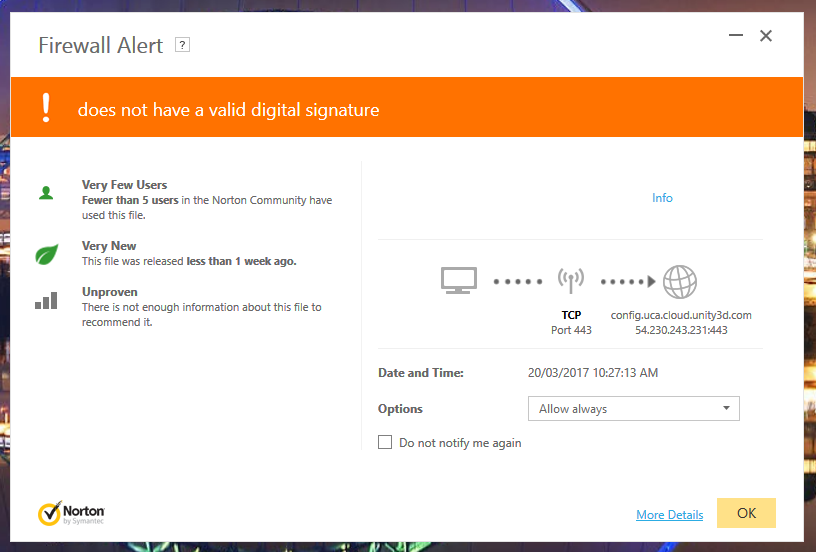
I've done google and answers searches for "config.uca.cloud.unity3d.com" but quite incredibly found nothing. Why is this happening and how can I stop the game from making this internet connection to config.uca.cloud.unity3d.com?
Thanks for any help!
I have this stacktrace in my logcat:
java.net.$$anonymous$$HostException: Unable to resolve host "api.uca.cloud.unity3d.com"
oh well, at least now I know where it's co$$anonymous$$g from :)
Answer by papamook64 · Mar 29, 2017 at 04:59 PM
Turns out the answer is Unity collecting anonymous Hardware Stats from players when the game launches, which can't be disabled with Unity Personal.
I just discovered this with my project after updating Unity as well. I might regret updating now. Thank you for working this out.
I recently upgraded to Plus (same version: 2017.3.1f1) and now I'm getting the same message. This didn't happen with Personal (all the settings were on default), even though you can apparently only disable this if you got the "Plus" upgrade (Edit - Project Settings - Player - Disable HW Statistics (under "Configuration")).
I tried checking that box, and when I build and run, I still get asked about accepting inco$$anonymous$$g network connections (this is on $$anonymous$$ac). Unity 2018.3.9.
Answer by unity_AD2fjHe68IP3ug · Feb 09, 2020 at 11:14 AM
Unless you're a developer, you can just edit your hosts file and make it not resolve to any IP address.
c:\Windows\System32\drivers\etc\hosts 0.0.0.0 config.uca.cloud.unity3d.com 0.0.0.0 cdp.cloud.unity3d.com,Unless you're a developer, you can just edit your hosts file and make it not resolve to any IP address.
c:\Windows\System32\drivers\etc\hosts 0.0.0.0 config.uca.cloud.unity3d.com 0.0.0.0 cdp.cloud.unity3d.com
Your answer