- Home /
Game lags when there is no internet (iOS)
Hi guys,
I have a strange problem and I've tried everything I could so far and the issue's still not fixed. I have a ready game which I want to publish but this bug is keeping me from doing so and it's frustrating to say the least.
What happens is that when I build and play the game on iPhone, if it's not connected to the internet (wifi), the game lags every fixed amount of time. Sometimes it seems like it's every 20 seconds, sometimes every 23 seconds, etc. You get the idea. If I turn on the internet, the issue goes away.
I suspect it's because of one of the SDKs that I have: Chartboost, Game Analytics or Everyplay. It may be trying to pull some data from the server and when it encounters no internet connection, that's when the lag happens (sometimes it lags so hard that it stops the entire game for 1.5-2 seconds). Out of those three, I suspect the former the most and the latter the least but at this point, I'm so confused that I'm ready to believe/try anything.
I know this explanation doesn't provide much to work with and I can't even put a code sample because I have no idea what's causing this, but I though I'd still ask here. Maybe someone had a similar issue and can point me to the right direction.
Thank you in advance!
Answer by Bigproblem01 · Apr 06, 2015 at 03:43 PM
I found the culprit.
Turns out it was Game Analytics after all. What was causing the lag was GA archiving the data to be sent when the connection is back.
To disable it, go to GA Settings and uncheck the "Archive Data" box! 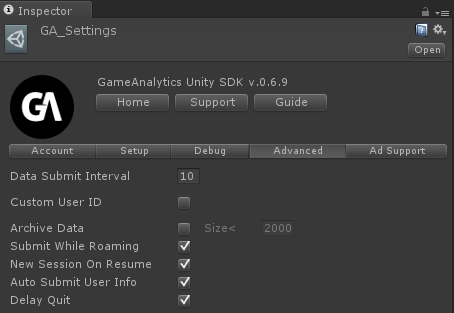
Your answer

Follow this Question
Related Questions
iOS internet reachability for other platform? 2 Answers
mac app can't connect to our server on apple's side 4 Answers
Occasionally issue with Wifi connection 0 Answers
Error: Service not available, please try again later. 8 Answers
what is the most efficient way to check if the device(android) is connected to internet? 0 Answers
