- Home /
A thin line on the edge of a quad.
Hello. For a 2D game scrolling background, I use a quad with a texture. The texture image is exactly 2048x512. For some reason when the texture is applied to the quad, there is very thin line that I can't get rid off no matter what! Here are the relevant screenshots, but please feel free to request more details if necessary.
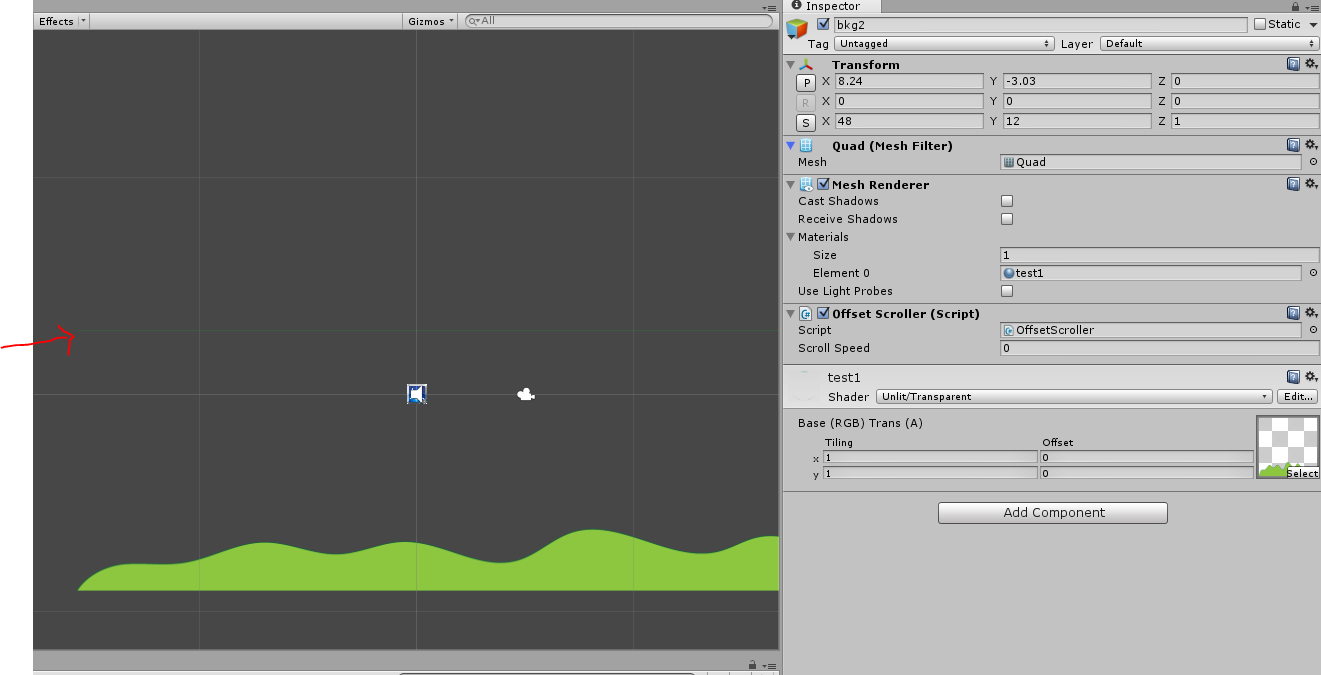
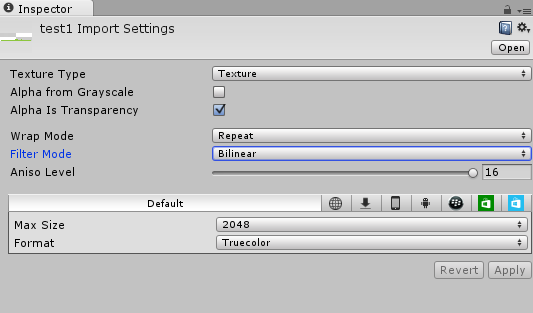
Try this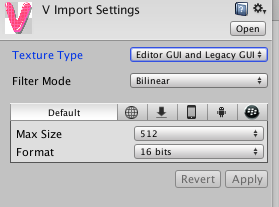
Or try changing the shader to Transparent /Cutout/Vertexlit
Thank you for the suggestions.
1) Changing texture type to GUI won't work for me because I need to set Wrap $$anonymous$$ode to Repeat.
2) Transparent/Cutout/Vertexlit actually gets rid of the line but the image looks much worse. Perhaps it turns anti-aliasing off?
That actually helped! Please enter your solution as an Answer. 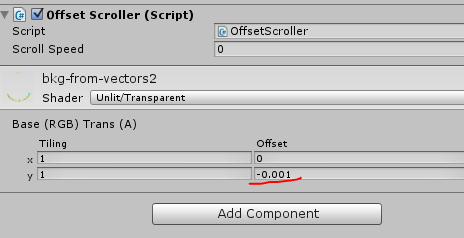
Also, do you have any idea where the problem originated? Is it the way the image was created or the way Unity imported it?
Not quite sure what the problem could have been. You are using a simple Unity Quad right, not a custom one? It $$anonymous$$ight have been a side effect of having the texture set as repeating.
Yes, it's a simple Unity Quad. The artifact appears only when the texture is set to repeating, so that would imply that Unity places texture on the quad with a tiny error.
Answer by GameVortex · Feb 09, 2015 at 08:17 AM
Seems like the UVs are a little wrong and that line is the bottom of the texture. Try changing the UV offset of the material by very very little.
Answer by mtringel · May 29, 2018 at 08:05 AM
I have the same issue with my transparent quad and in my case the UV-s are correct. Texure aniso is set to 2 (the artifact does not go away from higher aniso). Only visible at low view angles. Any suggestions? (the quad is rotating, so it's clearly bothering, visible even from a distance)
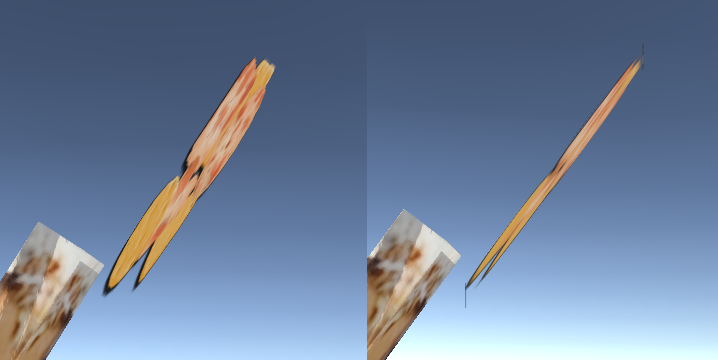
This is caused because of wrap mode Repeat, it is used to tiling. To fix it use wrap mode Clamp instead.
Answer by spark-man · Dec 24, 2021 at 06:29 PM
This is caused because of wrap mode Repeat, it is used to tiling. To fix it use wrap mode Clamp instead.
Your answer

Follow this Question
Related Questions
How to stretch only the middle of a GUI texture? 1 Answer
White pixels along tree creator trees 1 Answer
Bumpmap texture issue 1 Answer
Artifacts at seams when baking lightmaps! 1 Answer
Graphical artifacts 1 Answer