- Home /
How to play Alpha video in unity ?
hi,
i want to play video in unity with alpha channel. i tried with this shader to play main video and mask to remove bg.
Shader "MovieWithSeperateAlpha" {
Properties
{
_MainTex ("Base (RGB)", 2D) = "white" {}
_Mask ("Culling Mask", 2D) = "white" {}
_Cutoff ("Cutoff", Range (0,1)) = .5
}
SubShader
{
Tags {"Queue"="Transparent"}
ZWrite Off
Blend SrcAlpha OneMinusSrcAlpha
Pass
{
CGPROGRAM
// Upgrade NOTE: excluded shader from OpenGL ES 2.0 because it does not contain a surface program or both vertex and fragment programs.
#pragma exclude_renderers gles
#pragma fragment frag
#include "UnityCG.cginc"
sampler2D _MainTex;
sampler2D _Mask;
struct v2f
{
float4 pos : POSITION;
float4 uv : TEXCOORD0;
};
half4 frag (v2f i) : COLOR
{
half4 color = tex2D(_MainTex, i.uv.xy);
half4 color2 = tex2D(_Mask, i.uv.xy);
return half4(color.r, color.g, color.b, color2.r);
}
ENDCG
}
}
Fallback "Transparent/Diffuse"
}
And then i use this script to play both main and mask channel at the same time.
var maintexture : MovieTexture;
var mask : MovieTexture;
function Start ()
{
maintexture = renderer.material.GetTexture ("_MainTex");
mask = renderer.material.GetTexture ("_Mask");
}
function Update ()
{
if (Input.GetButtonDown ("Jump"))
{
maintexture.Play();
mask.Play();
}
}
this code and Shader is working fine but my problem is i am getting bit of delay in playing both movie texture simultaneously.
is there anyway that i can sync both at the same time. or execute play at the same time.
thanx
Answer by Lucas7CL · Nov 05, 2015 at 09:10 PM
yes, you must use the color and mask in the same video, for example you have two videos 512x512, then you put the color up and the mask down in a 512x1024 video. 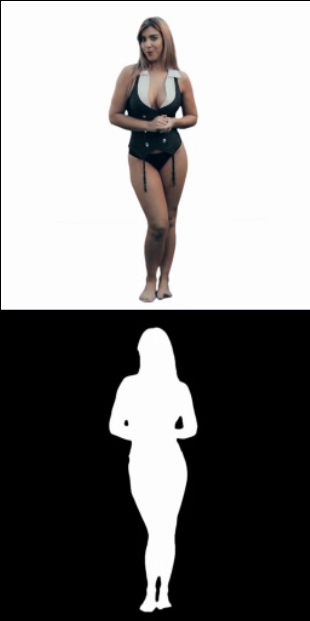 attached you can find a pic of this kind of video. the shader used is: Shader "Custom/alpha1" {
attached you can find a pic of this kind of video. the shader used is: Shader "Custom/alpha1" {
Properties{
_MainTex("Color (RGB)", 2D) = "white"
}
SubShader{
Tags{ "Queue" = "Transparent" "RenderType" = "Transparent" }
CGPROGRAM
#pragma surface surf NoLighting alpha
fixed4 LightingNoLighting(SurfaceOutput s, fixed3 lightDir, fixed atten) {
fixed4 c;
c.rgb = s.Albedo;
c.a = s.Alpha;
return c;
}
struct Input {
float2 uv_MainTex;
};
sampler2D _MainTex;
void surf(Input IN, inout SurfaceOutput o) {
o.Emission = tex2D(_MainTex, IN.uv_MainTex).rgb;
if(IN.uv_MainTex.y <= 0.5){
o.Alpha=0;
}
else{
o.Alpha = tex2D(_MainTex, float2(IN.uv_MainTex.x, IN.uv_MainTex.y-0.5)).rgb;
}
}
ENDCG
}
}
Any idea why this only seems to work on Android? On iOS it loses transparency.
Answer by Assustado · Nov 25, 2015 at 08:58 PM
if your video has alpha, you can use the FX/Flare shader to do this
@Assustado please guide a bit more step wise. i want to play an alpha channel video. how can i do that?
Answer by Eco-Editor · Sep 16, 2018 at 07:42 PM
Really? A picture of a "babe" woman is what you chose to show here? Are we out of pictures?
Answer by eMillion · Mar 10, 2019 at 06:48 PM
Bump....
How to add different layers of transparent video in Unity3D?
Your answer

Follow this Question
Related Questions
Video Import failure after Unity update [5.4.1p1] 0 Answers
Short looping videos on Mobile platforms 0 Answers
how to execute two line of code simultaneously.??? 0 Answers
Play, seek a video 1 Answer
Unity VideoPlayer on Android Lags 0 Answers