- Home /
Trying to build a pipeline but getting error path contains project built with "Create Visual Studio Solution" option
Some background:
I'm using Arcadia, but that shouldn't matter as the output is just a c# lib that gets called by the project.
This is super confusing as using the Unity build option works perfectly, but I would like to automate the creation of Windows / Macos / Linux builds, so just trying to get this working as an editor build script.
If I've made a silly assumption please let me know, perhaps I should be approaching this differently.
Here are the errors I'm getting:
error: Build path contains project built with "Create Visual Studio Solution" option, which is incompatible with current build settings. Consider building your project into an empty directory.
UnityEditor.BuildPipeline:BuildPlayer (UnityEditor.BuildPlayerOptions)
Build:BuildAllPipeline () (at Assets/Scripts/Editor/Build.cs:25)
Internal build system error. BuildProgram exited with code -2146233088.
error: Build path contains project built with "Create Visual Studio Solution" option, which is incompatible with current build settings. Consider building your project into an empty directory.
System.Exception: Build path contains project built with "Create Visual Studio Solution" option, which is incompatible with current build settings. Consider building your project into an empty directory.
at WinPlayerBuildProgram.WinPlayerPrerequisiteChecks.CheckSafeProjectOverwrite(PlayerBuildConfig playerBuildConfig)
at WinPlayerBuildProgram.WinPlayerBuildProgram..ctor(String[] args)
at PlayerBuildProgramTypeWrapper.Run(String[] args)
at Program.Main(String[] args)
UnityEditor.BuildPipeline:BuildPlayer (UnityEditor.BuildPlayerOptions)
Build:BuildAllPipeline () (at Assets/Scripts/Editor/Build.cs:25)
BuildFailedException: Incremental Player build failed!
UnityEditor.Modules.BeeBuildPostprocessor.PostProcess (UnityEditor.Modules.BuildPostProcessArgs args) (at <ca9371748a7e4a518cfda3ab1cf36aff>:0)
UnityEditor.Modules.DefaultBuildPostprocessor.PostProcess (UnityEditor.Modules.BuildPostProcessArgs args, UnityEditor.BuildProperties& outProperties) (at <ca9371748a7e4a518cfda3ab1cf36aff>:0)
UnityEditor.WindowsStandalone.WinPlayerPostProcessor.PostProcess (UnityEditor.Modules.BuildPostProcessArgs args, UnityEditor.BuildProperties& outProperties) (at C:/buildslave/unity/build/PlatformDependent/WinPlayer/Extensions/Managed/WinPlayerPostProcessor.cs:33)
UnityEditor.PostprocessBuildPlayer.Postprocess (UnityEditor.BuildTargetGroup targetGroup, UnityEditor.BuildTarget target, System.Int32 subtarget, System.String installPath, System.String companyName, System.String productName, System.Int32 width, System.Int32 height, UnityEditor.BuildOptions options, UnityEditor.RuntimeClassRegistry usedClassRegistry, UnityEditor.Build.Reporting.BuildReport report) (at <ca9371748a7e4a518cfda3ab1cf36aff>:0)
UnityEditor.BuildPipeline:BuildPlayer(BuildPlayerOptions)
Build:BuildAllPipeline() (at Assets/Scripts/Editor/Build.cs:25)
Here's my build script:
using UnityEditor;
using UnityEngine;
using UnityEditor.Build.Reporting;
using Arcadia;
public class Build : MonoBehaviour
{
[MenuItem("Build/Build All")]
public static void BuildAllPipeline()
{
// Don't forget to set the namespace you're interested in the configuration.edn
// Build Clojure Bits
Arcadia.BuildPipeline.PrepareExport();
// ===== This sample is taken from the Unity scripting API here:
// https://docs.unity3d.com/ScriptReference/BuildPipeline.BuildPlayer.html
BuildPlayerOptions buildPlayerOptions = new BuildPlayerOptions();
buildPlayerOptions.scenes = new[] { "Assets/Scenes/Main.unity" };
buildPlayerOptions.locationPathName = "BuildAll";
buildPlayerOptions.target = BuildTarget.StandaloneWindows64;
// buildPlayerOptions.options = BuildOptions.None;
buildPlayerOptions.options = BuildOptions.DetailedBuildReport | BuildOptions.StrictMode;
BuildReport report = UnityEditor.BuildPipeline.BuildPlayer(buildPlayerOptions);
BuildSummary summary = report.summary;
if (summary.result == BuildResult.Succeeded)
{
Debug.Log("Build succeeded: " + summary.totalSize + " bytes");
}
if (summary.result == BuildResult.Failed)
{
Debug.Log("Build failed");
}
}
}
Things I've tried so far: Googling the error got me [0], [1] and [2]: [0] suggests, to create a new folder Build Versions and run the command from there, I feel that I migh be doing this using locationPathName = "BuildAll", but not certain. It also mentions that Unity expects the result of locationPathName as a folder will trigger will trigger this error, not certain why the Unity example from the docs [3] uses the folder iOSBuild.
[1] and [2] suggests deleting the .sln files which I tried, but didn't appear to make any difference.
PS: Sorry about the formatting, the preview seems to make everything look really clumped together.
[0]: https://forum.unity.com/threads/unable-to-build-my-projects-in-2018-2-0b7-after-receiving-fatal-build-error.535810/
[1]: https://answers.unity.com/questions/1612956/why-this-fatal-error-when-i-try-to-build-my-projec.html
[2]: https://stackoverflow.com/questions/56844138/unity-build-errors
[3]: https://docs.unity3d.com/ScriptReference/BuildPipeline.BuildPlayer.html
Your answer

Follow this Question
Related Questions
Where do I place the final .exe when I build? 0 Answers
Build gets stuck spamming error "Shader compiler: failed to get available platforms" 0 Answers
Unity jenkins simultaneous build hangs on shader compiling 1 Answer
buildPlayerOptions.scenes 0 Answers
Why can't I build Web Player in Unity while I have no problems with building standalone versions? 2 Answers