- Home /
Unity3d to CAVE systems
Hi,
Could anyone tell me how to port a scene that I created in Unity3d onto the CAVE platform?
I have presently used the render texture feature in the Unity Pro to create separate screens with left and right eye rendering (I referred to pages from Paul Bourke of UWA). I am yet to find a sufficient solution to port a Unity3d scene onto a 4-screen CAVE or at least with the stereo in the front wall of CAVE. Please let me know.
Thanks and Regards, BL
Answer by Lloyd Hooson · Jan 25, 2010 at 03:02 PM
You can use http://www.iz3d.com/ driver plug-in for unity to stereoscopic. With creating Unity to display in a cave system you (as far as I know) have to make several builds and use the networking functionality to talk across the computers that are displaying all the screens.
I have also done a lot of work with stereoscopic projections and unity. Check out my website on my alternative to Paul Bourke's. www.Lloydhooson.co.uk
Answer by BruceBannor · Jan 27, 2010 at 10:02 PM
Have you looked into VR Juggler at all? It's a set of API's designed to simplify the VR application process. By using the VRJ.NET you should be able to connect Unity with VR Juggler to get the 4 screen projection your looking for. This may not be the exact process but I've seen Unity integrated with VR Juggler for Wii Motion control so it should just be a few more steps to have VR Juggler seperate your displays for you. If you have any progress, please do share. I'm also looking into this and will report back with findings.
Did you find a way to integrate VR Juggler and Unity yet?
Answer by cbzen · Jun 05, 2012 at 10:47 PM
Hi, have you tried MiddleVR ? MiddleVR is a VR plugin for Unity to bring your applications to Caves, HMDs, VR Walls etc. You can download a trial version on the website: http://www.imin-vr.com
Your answer

Follow this Question
Related Questions
Does Unity 2.6 Pro support Windows 7 for standalone? 6 Answers
export animation problem 0 Answers
click-through action to the next sequence 0 Answers
Unity Animation isn't working in built version 0 Answers
Export Whole Scene to 3ds Max 2 Answers