- Home /
Unity5 new UI render problem on Android
When I am testing the UI on the editor or on my Android device, I am having the proper result on the screenshot attachments. But when tested it on my friend's device its messed up like on the other attachment. Problem probably caused by the scroll rect elements that each row has, probably related to some rendering setting, but I have no clue. Anyone has any idea about it?
What's your canvas scaler mode? (it's attached to the canvas object)
Constant pixel size with Scale factor 1, ref. pixel to unit 100.
Thats probably your problem, it doesn't adjust to different device resolutions and scales.
Try "$$anonymous$$atch Width or Height", and then put it on full height (1). You might need to play with your anchors to fit well in screens with different aspect ratios, decide which components to stretch and shrink by anchoring them to the edge of the screen (unless you want to plan to the smallest ratio and have black lines on the edges of larger ones)
Thank you for quick reply mate. And sorry for my late answer. I accidently posted this as an 'answer' ins$$anonymous$$d of commenting here. I'm new to unity answers. Anyway I've played around with scale mode settings on "Scale With Screen Size" mode at 800x400 and "$$anonymous$$atch width or height". It helps me to fit the upper table to screen, fix some row widths and stuff, but doesn't really resolves the issue. I've attached another screenshot related to the issue, with some coloured arrows painted on it (since english is not my native it might be more useful to express the problem I'm still having)
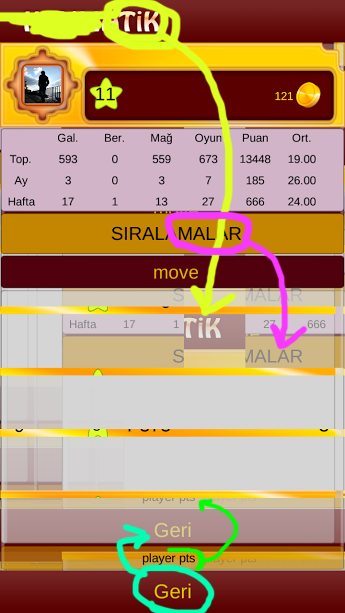
seems that 2 cameras are rendering UI. i read somewhere if you are using more than 1 camera in you're scene
make at least one of them as clearFlag
Answer by Ivalaostia · Jul 13, 2015 at 02:16 PM
Yep, switching it to clear flag - solid colour worked for me ^_^ Thank you mate ^^
Your answer

Follow this Question
Related Questions
Infinite Scroll Rect? 0 Answers
UI elements change position 0 Answers
ScrollView disappears shortly after starting the game (Android) 1 Answer
Layout group items are not fitting well 0 Answers