- Home /
Simple plane generation
Hello everyone,
Im just trying to procedurally generate meshes and got some problems just at the beginning. I just want to create a cube, but to look if i understand everything correct I wanted to test a plane.
So I wrote that code:
function Start () {
var block : GameObject = new GameObject("Block");
var mesh : Mesh = new Mesh ();
block.AddComponent(MeshFilter);
block.AddComponent(MeshRenderer);
var vertices : Vector3[];
var triangles : int[];
vertices[0] = Vector3(0,0,0);
vertices[1] = Vector3(1,0,0);
vertices[2] = Vector3(1,0,1);
vertices[3] = Vector3(0,0,1);
var uvs = new Vector2[mesh.vertices.length];
for (var i=0; i<uvs.Length; i++) {
uvs[i] = Vector2(mesh.vertices[i].x, mesh.vertices[i].z);
}
triangles = [0,1,2,3,2,1];
mesh.vertices = vertices;
mesh.uv = uvs;
mesh.triangles = triangles;
}
But I dont see anything , doesnt matter how and where i move the camera (so maybe if just one side of the plane is visible), but no, there is no mesh on the screen.
So any idea what I did wrong? Thanks in advance.
Answer by aldonaletto · Feb 22, 2012 at 02:12 AM
There are several errors:
1- the arrays vertices and triangles were just declared - you must allocate them with the new keyword specifying the desired size (they are built-in arrays, not Array class instances);
2- the triangles are wrong: the two triangles overlap, and have different winding orders, what makes only one triangle visible from each side;
3- you must assign the created mesh to meshFilter.mesh;
4- you're calculating uv coordinates based on mesh.vertices before assigning the vertices to mesh.vertices;
5- you must assign some material to the mesh renderer, or the triangles will be rendered in that lovely pink color;
function Start () { var block : GameObject = new GameObject("Block"); var mesh : Mesh = new Mesh (); // save a reference to the MeshFilter (you will need it): var meshFilter = block.AddComponent(MeshFilter); block.AddComponent(MeshRenderer);
var vertices = new Vector3[4]; // allocate the arrays with new! var triangles = new int[6]; vertices[0] = Vector3(0,0,0); // I changed the vertices order to clockwise just vertices[1] = Vector3(0,0,1); // to help understanding the winding order (the vertices[2] = Vector3(1,0,1); // triangles winding order is what really matters) vertices[3] = Vector3(1,0,0); triangles = [0,1,2,0,2,3]; // the triangles now are in clockwise order! mesh.vertices = vertices; // assign mesh.vertices and mesh.triangles... mesh.triangles = triangles; // prior to use them in the uv calculation! var uvs = new Vector2[mesh.vertices.length]; for (var i=0; i < uvs.Length; i++) { uvs[i] = Vector2(mesh.vertices[i].x, mesh.vertices[i].z); } mesh.uv = uvs; // assign the new uv coordinates... meshFilter.mesh = mesh; // and assign the mesh to MeshFilter.mesh }
Your answer

Follow this Question
Related Questions
Sphere made of cubes algorithm 4 Answers
C# Proceducal Mesh terrain 2 Answers
How to change type of shading? 1 Answer
Mesh Collider Edge Position. 0 Answers
Procedurally Generated Cube Mesh 3 Answers