- Home /
What can I do to improve graphics quality?
Hey,
I'm using Unity Personal Edition. My first question is if I get ANY graphical improvements when I buy the Pro version? Im asking this because my shadows look very pixelated even when I go for "Fantastic" quality settings. Here is what it looks like, you should see what i mean.
![]()
And also sometimes the shadows are really messed up like this:

I really love to work with Unity, but as Im a beginner who wants to make a game with decent graphics this makes me cry :(
Answer by tanoshimi · Dec 11, 2016 at 12:29 PM
Unity Pro and Unity Personal have exactly the same engine, so you're not going to find any magic bullet there. Graphic quality comes from a combination of texturing, lighting, technical shader wizardry and overall artistic direction - but these are all things that you need to bring to Unity, not for it to give you by clicking a button. I recommend you take some time to study reference images of how others have achieved landscapes with Unity, such as Firewatch, for example: 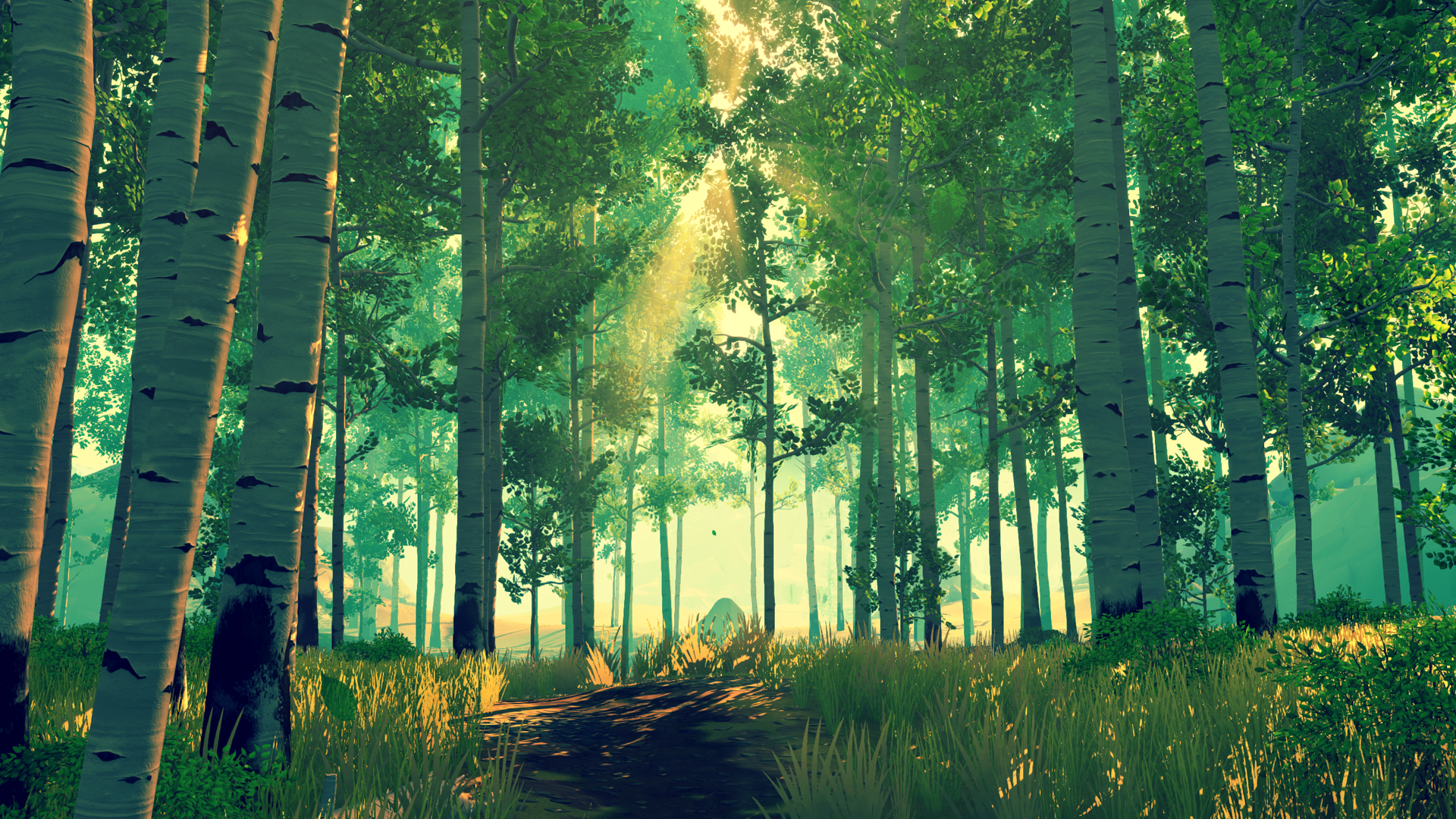
With regards to shadows in particular, we can't help without knowing your settings. Are you using Forward or Deferred rendering? Spotlights, directional lights, point lights? Realtime or baked hard or soft shadows?
Thanks for your reply! This looks amazing! Ive seen other projects which also look great built in Unity which I wondered why it looks a bit weird on my game. But I can imagine how much work it is to get such a quality like in your posted image.
To the shadows: On the screenshot im a directional light as the sun with realtime hard shadows. The Light settings are these: 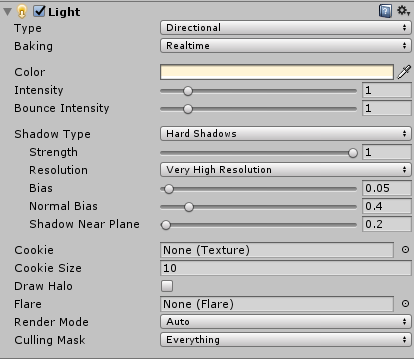
And the quality settings: 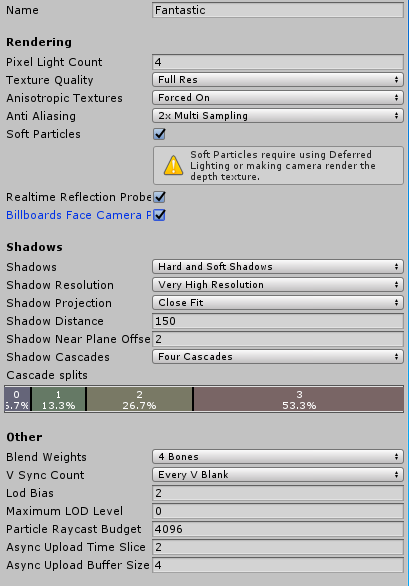
Unfortunatly I cant tell you if its "forward" or "deferred" rendering since I cant find it, but it should be the default options since I didnt touch that.
Thanks for your time! :)
Answer by RobAnthem · Dec 11, 2016 at 06:02 PM
So as the first reply suggests, it is 100% on you and how you deal with graphics. The biggest place to start is here Shaders Overview Then you'll want to take a look at this Normal Maps And if you got the time, I'd suggest reading this Game Tutorial "The Living Forest" In the end, you'll need to read a bunch of tutorials, and figure out the theory behind the tricks that create "good graphics", once you understand that graphics are almost completely an optical illusion, then it starts to get easier to understand the rest of it.
Thanks for the reply! So basically I have to write my own shaders to get my wished graphics? Seems like a hard but very interesting task! I will look for it, thanks :)
Answer by sohail11330 · Dec 11, 2016 at 12:12 PM
for shadows quality, Select your directional light and in the inspector select shadows > Soft Shadows
Hi, thanks for the reply! :) I tried this already but the shadows are still very pixelated...
Answer by Dyonisian · Jan 24, 2019 at 03:23 PM
If you're looking for techniques to improve graphical quality in Unity, I wrote an article about this. I faced this challenge at work and had to make do without an artist. I've summed up 7 key techniques and linked to loads of resources in the comments.
https://www.linkedin.com/feed/update/urn:li:linkedInArticle:6490907568741945344/
Hope that helps :)
Your answer

Follow this Question
Related Questions
Realtime shadows not working on compatible video card 2 Answers
No Shadows in Unity 5? 2 Answers
[SCREENSHOT] Why are my lighmapped shadows so blurry? 2 Answers
Why do I lose my hard shadows when I switch the build from web player to android? 1 Answer
How to prevent holes in shadows without generating Shadow Acne? 1 Answer