- Home /
No Shadows in Unity 5?
I'm using Unity 5 Personal Edition. i'm not seing any Shadows. I'm using a Directional Light and it have Shadows activated. The cube I'm using to receive Shadows can receive them. And the object that should produce Shadows have Shadow Casting activated. Othe Effects like Bloom, Radiosity/GIA and SSAO (Ambient Occlusion) work fine.
Target: PC (Not webgl or web unity) Quality settings: fantastic. Defered renderer.
$$anonymous$$ake sure you're using real time shadows, not baked.
I've got the same issue. Have you managed to find a solution?
Does the same happens on new projects ? What is your GPU ?
Do you have the scene lighting enabled ? (small sun next to "2D mode" in Scene View: http://answers.unity3d.com/questions/918487/no-shadow-one-of-your-scene-view-has-lighting-disa.html)
Answer by Alkann · Mar 15, 2015 at 08:20 PM
Look in Edit > Project Settings > Quality.
Try a bigger value for the Shadow distance
Alkann's answer delivered the solution in my case! Thx.
THAN$$anonymous$$ YOU. I've been scratching my head for some time - default value under 'fantastic' is 150, but I work in bigger scale.
So simple, yet I haven't thought about it.
Answer by Nattygolden · Aug 05, 2016 at 10:53 AM
Turns out i didn't have the 'Good' option ticked for the platform I was using. I fixed it by allowing it and setting it to default by the little down arrow at the bottom of the quality preset selector.
Your answer

Follow this Question
Related Questions
Lightmapping Hard Lighting 0 Answers
Unity 5 Custom Deferred shader 0 Answers
Graphic bug on build 1 Answer
Unity Shadows are screwing me up 1 Answer