Terrain Transparency - Too many text interpolators
I've been following the steps in this wiki to create a section of transparent terrain. When I paste the code into a new Standard Surface Shader, I received this error:
Shader error in 'Nature/Terrain/Diffuse': Too many texture interpolators would be used for ForwardBase pass (11 out of max 10) at line 24 (on )
I've looked at other questions here, but none of them have a solution to this compiling error. Here is the code from the wiki:
Shader "Nature/Terrain/Diffuse"
{
Properties
{
[HideInInspector] _Control ("Control (RGBA)", 2D) = "red" {}
[HideInInspector] _Splat3 ("Layer 3 (A)", 2D) = "white" {}
[HideInInspector] _Splat2 ("Layer 2 (B)", 2D) = "white" {}
[HideInInspector] _Splat1 ("Layer 1 (G)", 2D) = "white" {}
[HideInInspector] _Splat0 ("Layer 0 (R)", 2D) = "white" {}
//Used in fallback on old cards & base map
[HideInInspector] _MainTex ("BaseMap (RGB)", 2D) = "white" {}
[HideInInspector] _Color ("Main Color", Color) = (1,1,1,1)
}
SubShader
{
Tags
{
"SplatCount" = "4"
"Queue" = "Geometry-100"
"RenderType" = "Opaque"
}
Blend SrcAlpha OneMinusSrcAlpha
CGPROGRAM
#pragma surface surf Lambert
struct Input
{
float2 uv_Control : TEXCOORD0;
float2 uv_Splat0 : TEXCOORD1;
float2 uv_Splat1 : TEXCOORD2;
float2 uv_Splat2 : TEXCOORD3;
float2 uv_Splat3 : TEXCOORD4;
};
sampler2D _Control;
sampler2D _Splat0,_Splat1,_Splat2,_Splat3;
void surf (Input IN, inout SurfaceOutput o)
{
fixed4 splat_control = tex2D (_Control, IN.uv_Control);
fixed4 firstSplat = tex2D (_Splat0, IN.uv_Splat0);
fixed3 col;
col = splat_control.r * tex2D (_Splat0, IN.uv_Splat0).rgb;
col += splat_control.g * tex2D (_Splat1, IN.uv_Splat1).rgb;
col += splat_control.b * tex2D (_Splat2, IN.uv_Splat2).rgb;
col += splat_control.a * tex2D (_Splat3, IN.uv_Splat3).rgb;
o.Albedo = col;
o.Alpha = 1;
if(tex2D(_Splat0, IN.uv_Splat0).a == 0)
o.Alpha = 1 - splat_control.r;
else if(tex2D(_Splat1, IN.uv_Splat1).a == 0)
o.Alpha = 1 - splat_control.g;
else if(tex2D(_Splat2, IN.uv_Splat2).a == 0)
o.Alpha = 1 - splat_control.b;
else if(tex2D(_Splat3, IN.uv_Splat3).a == 0)
o.Alpha = 1 - splat_control.a;
}
ENDCG
}
Dependency "AddPassShader" = "Hidden/TerrainEngine/Splatmap/Lightmap-AddPass"
Dependency "BaseMapShader" = "Diffuse"
//Fallback to Diffuse
Fallback "Diffuse"
}
I'm using Unity 5.2.1f1 Personal. How can I fix this error? I'm new to coding shaders.
Answer by Statement · Oct 10, 2015 at 03:15 PM
Your shaders model target does not support that many texture interpolators. You can specify a higher shader model target using #pragma target <shader model>, for example #pragma target 4.0, or you could try to simplify your shader so it fits in target 2.0 or 3.0.
By default, Unity compiles shaders into roughly shader model 2.0 equivalent.
#pragma target 4.0 - compile to DX10 shader model 4.0.
This target is currently only supported by DirectX 11 and XboxOne/PS4 platforms.
Note that all OpenGL-like platforms (including mobile) are treated as “capable of shader model 3.0”. WP8/WinRT platforms (DX11 feature level 9.x) are treated as only capable of shader model 2.0.
Shader "Nature/Terrain/Diffuse"
{
Properties
{
[HideInInspector] _Control("Control (RGBA)", 2D) = "red" {}
[HideInInspector] _Splat3("Layer 3 (A)", 2D) = "white" {}
[HideInInspector] _Splat2("Layer 2 (B)", 2D) = "white" {}
[HideInInspector] _Splat1("Layer 1 (G)", 2D) = "white" {}
[HideInInspector] _Splat0("Layer 0 (R)", 2D) = "white" {}
//Used in fallback on old cards & base map
[HideInInspector] _MainTex("BaseMap (RGB)", 2D) = "white" {}
[HideInInspector] _Color("Main Color", Color) = (1,1,1,1)
}
SubShader
{
Tags
{
"SplatCount" = "4"
"Queue" = "Geometry-100"
"RenderType" = "Opaque"
}
Blend SrcAlpha OneMinusSrcAlpha
CGPROGRAM
#pragma surface surf Lambert
#pragma target 4.0
struct Input
{
float2 uv_Control : TEXCOORD0;
float2 uv_Splat0 : TEXCOORD1;
float2 uv_Splat1 : TEXCOORD2;
float2 uv_Splat2 : TEXCOORD3;
float2 uv_Splat3 : TEXCOORD4;
};
sampler2D _Control;
sampler2D _Splat0,_Splat1,_Splat2,_Splat3;
void surf(Input IN, inout SurfaceOutput o)
{
fixed4 splat_control = tex2D(_Control, IN.uv_Control);
fixed4 firstSplat = tex2D(_Splat0, IN.uv_Splat0);
fixed3 col;
col = splat_control.r * tex2D(_Splat0, IN.uv_Splat0).rgb;
col += splat_control.g * tex2D(_Splat1, IN.uv_Splat1).rgb;
col += splat_control.b * tex2D(_Splat2, IN.uv_Splat2).rgb;
col += splat_control.a * tex2D(_Splat3, IN.uv_Splat3).rgb;
o.Albedo = col;
o.Alpha = 1;
if (tex2D(_Splat0, IN.uv_Splat0).a == 0)
o.Alpha = 1 - splat_control.r;
else if (tex2D(_Splat1, IN.uv_Splat1).a == 0)
o.Alpha = 1 - splat_control.g;
else if (tex2D(_Splat2, IN.uv_Splat2).a == 0)
o.Alpha = 1 - splat_control.b;
else if (tex2D(_Splat3, IN.uv_Splat3).a == 0)
o.Alpha = 1 - splat_control.a;
}
ENDCG
}
Dependency "AddPassShader" = "Hidden/TerrainEngine/Splatmap/Lightmap-AddPass"
Dependency "BaseMapShader" = "Diffuse"
//Fallback to Diffuse
Fallback "Diffuse"
}
Thank you! No more complier issue.
Now, the terrain is still not transparent, but that's a question for another thread. Again, thanks for your help and clear explanation.
Your answer

Follow this Question
Related Questions
How to show transparent PNG on a plane - without backfaces? 0 Answers
Transperent Side of a Texture becomes black in Shader PBR Graph 1 Answer
Transparent shaders make my custom plane completly invisible 1 Answer
Custom opaque shader looks transparent 0 Answers
Recieve shadows on transparent material 0 Answers