- Home /
How to active mesh renderer with a script C#
I need to activate a mesh on an object that i got. and i want it to be activated when a certain condition is met. This is my code for the score
public class counter : MonoBehaviour {
public static int scoreCounter = 0;
void OnGUI()
{
string counterText = "Score is: " + scoreCounter;
GUI.Box (new Rect(Screen.width - 150, 20, 130, 20), counterText);
}
}
And this is the code i got so far to enable the mesh.
public class Renderpart2 : MonoBehaviour {
// Use this for initialization
void Start () {
GameObject Score = GameObject.Find("Score");
counter counter = Score.GetComponent<counter>();
if(counter.scoreCounter > 40) {
GetComponent(MeshRenderer).enabled = true;
}
}
}
Thank you for your help.
You need to use a reference to the gameobject you are trying to access when using GetComponent($$anonymous$$eshRenderer).enabled = true;.
Something like: Score.renderer.enabled = true
Answer by ZDS Alpha · Nov 04, 2013 at 02:44 PM
using UnityEngine;
using System.Collections;
public class Enabler : MonoBehaviour {
public GameObject Obj;
// Use this for initialization
void Start () {
}
// Update is called once per frame
void Update () {
MeshRenderer m =Obj.GetComponent<MeshRenderer>();
m.enabled = true;
}
}
or like this
using UnityEngine;
using System.Collections;
public class Renderpart2 : MonoBehaviour {
// Use this for initialization
void Start () {
GameObject Score = GameObject.Find("Score");
counter counter = Score.GetComponent<counter>();
if(counter.scoreCounter > 40) {
GetComponent<MeshRenderer>().enabled = true;
}
}
}
I tried to use the second code, but it doesn't seem to work. I don't get any error. The first code I don't see any sense in. what is the "m" and i don't see any reference to the scoreCounter variable.
Answer by g0tNoodles · Nov 05, 2013 at 12:35 PM
You need to use a reference to the gameobject you are trying to access when using
GetComponent(MeshRenderer).enabled = true;
Use something like this instead:
Score.renderer.enabled = true
or
counter.renderer.enabled = true
Your answer