- Home /
Game object with animations
Hey all,
This seems like a very basic thing to me and I've been searching for this for months, but I can't figure out how to do it. Does anyone know how I add a gameobject, then add a mesh, then add animations to it and then have one of them play? I want to do all this in code so NOT in the unity interface.
Any help would be much appreciated since I've been stuck on this for way too long.
The reason you're stuck so long is because you aren't using the unity interface! Why in the world would you ever want to do this all with code when it can be done so much faster in the Unity interface?
This makes no sense to me :)
Well I want to be able to add game objects during runtime.
It should be relatively easy to be able to do. The link shows a list of scripting references in regards to creating a gameobject , programmaticaly
http://docs.unity3d.com/Documentation/ScriptReference/GameObject.html
Your answer

Follow this Question
Related Questions
Turning off renderer in other game object (C#) 2 Answers
why not run animation when doublication gameObject ???? 0 Answers
Problem to play animation in C# 5 Answers
Controlling an animation by dragging a gameObject with the mouse 0 Answers
How to highlight only one face of a Cube from script? 0 Answers