- Home /
2issues: Xbox Controller axis returns value that's constantly changing and a build problem.
two issues: even if I keep joystick (left/right analog stick, left/right trigger) still (for example right trigger pressed to the max) the value that's returned keeps shifting. It makes a difference (when it's multiplied by hundreds or thousands, as I need it) cause it makes the controlled object twitch. should that be normal? that, even if the Trigger is pressed down, it returns shifting values?
another thing is I have a build problem.
previous version of the script was making the character respond to buttons. after that, I changed the script and started to play around with axis. triggers, analog sticks. if I run it in editor, it's fine, but if I make a build, it always gives me the game which responds to buttons - not analog sticks/triggers. I'm sure there isn't any button-code around anymore. Any ideas what's going on?
I assume that you might want to change the sensitivity and dead values a bit for using it for $$anonymous$$ilometers ins$$anonymous$$d of meters. The triggers are mapped from 0 to 1 as I read somewhere.
thanks alexnode, unfortunately, dead and sensitivity seems to be responsible for other behaviours. I played around with it already, doesn't change the fact that if I press completely down and hold, the values are still constantly changing.
This should really have been split into 2 questions as per the FAQ. Could you provide more details about your build problem? Errors? Warnings? $$anonymous$$aybe some code (particularly how you are retrieving input)? Did you clear out the button inputs on the axes/buttons that you are getting input from to not take input from the buttons that you don't want in the Input $$anonymous$$anager? Without more information about the build problem, all I (and most people probably) can do is guess.
Answer by jonas-echterhoff · Aug 19, 2010 at 02:35 PM
What kind of change in the values are you seeing? It is very common for joysticks to report slightly varying values for analogue inputs - and you should design your game with some tolerance for that in mind.
Answer by dot 1 · Aug 19, 2010 at 03:19 PM
Owww! Switching to FixedUpdate from Update fixed the jerkiness. I should have thought about it, as it's physical simulation.
it doesn't explain the fail builds though. Any take on that? Hopefully it's something as silly as that as well.
Your answer

Follow this Question
Related Questions
Distribute terrain in zones 3 Answers
UWP - Performance Issue for Xbox One... 1 Answer
Unity Xbox UWP Support 0 Answers
XBox One Build FileNotFoundException 0 Answers