- Home /
How do I make light shine over seams?
I'm making a procedurally generated game with tile-based floors, but spotlights seem to just stop at the edge.
Here is what I'm talking about
I have no idea what I could possibly do about it, and I don't even know what words I'd use to google this problem.
Subscribing to hear the answer. I've not found a solution either. Do you have at least 1 directional light? I've always wondered if that is the problem. Also, in your image I'm not sure where it's happening for you because there are a lot of colors and textures. If you circle the affected area maybe others will understand better?
It's the dead-straight edge where the red light just cuts off at the edge there, running under the "Exit" button
But... How is is supposed to look ins$$anonymous$$d? light itself is not seen, only what it illu$$anonymous$$ates, and if there is an edge, meaning the end of a surface, then the light has nothing but thin air to illu$$anonymous$$ate. Sorry if I misunderstood you.
Because right next to the red-lit road is another piece of road, which should be illu$$anonymous$$ated by the same light, but for some reason is not.
This is just a hunch, but try going into Edit -> Project Settings -> Quality and setting the Pixel Light Count to, say, 30. If it works I'll post a full answer.
Answer by zach-r-d · Jun 24, 2015 at 08:30 AM
This can happen when too many pixel lights (that is, real-time point and spot lights) are shining on a single object. Because real-time pixel lights can be very expensive to render, by default, the maximum number of real-time pixel lights that can shine on an object (before additional ones are ignored, as is happening here) are quite limited depending on graphics quality:
Fantastic: 4
Beautiful: 3
Good: 2
Simple: 1
Fast: 0
Fastest: 0
Note that on Fast and Fastest, all real-time pixel lights will be ignored entirely by default. These numbers can be changed in Edit -> Project Settings -> Quality; naturally, this is the easiest solution: just allow more pixel lights.
However, if at some point the large number of pixel lights causes performance problems, consider baking any lights that don't have to move around at runtime, or changing large point/spot lights to directional lights, which do not count as pixel lights.
Thanks so much man. One thing - I changed it to 30 as your comment said, from 1. It was originally set to 1.
Right, those listed are the default values. Feel free to make them as high as you need, or as high as your target market's average graphics cards will allow. :P
Your answer

Follow this Question
Related Questions
Built lighting/bloom/HDR is brighter than in the editor 0 Answers
Lighting won't extend far on Android,Lighting won't extend far on mobile? 0 Answers
Scene lights flickering 0 Answers
Unity shading artifacts 0 Answers
Seam between meshes 1 Answer