- Home /
Seam between meshes
I want to build levels using 3D tiles but the seams become very apparent when lighting them
Things I've tried:
They are combined (using CombineChildren, confirmed due to Draw Calls being reduced to 1)
Lightmapping them (same problem)
Do you have a link to an image that illustrates the seams?
There is an image in the post but here is the link for good measure http://i.imgur.com/57vsb.png
I've tried to find a simple answer to this, but I have failed every time (so far). I would recommend building a single game object which has the exact shape you want with the tiles (like in blender or another modeling program). You can then import this object into Unity.
Answer by Winterblood · Jun 09, 2012 at 08:54 PM
Hard to tell from the one screenshot, but it looks like your cube faces are set to smooth, so it is averaging the normals at each vertex. If you set the faces to flat in Maya/Blender/whatever, it will use the correct normal for each face of the cube and you'll get a near-perfect match at the seams.
Or just create the cube in Unity, since they default to flat shading.
This was it! Thanks a ton :D
Also, sorry if I was not very good at formulating my question!
Your answer