- Home /
Unity 5.1 Oculus support broken for Mac?
I'm on Mac OS X Yosemite. I downloaded Untiy 5.1 and noticed:
The new 'Virtual Reality Supported' option under player settings, which at least for me does nothing. Doesn't mater if I set the Rift as the primary or secondary display: hitting play in the editor just displays my regular single camera.
The Oculus SDK 0.5.0.1 (which is as far as I know is the last one Oculus put out for Mac) no longer works with Unity 5.1.
There's no Oculus SDK 0.6x for Mac.
So is support for Mac gone for now, unless I keep using Unity 5 (pre 5.1) and the Oculus SDK 0.5?
Answer by LaneFox · Jun 15, 2015 at 02:22 PM
OVR has basically decided not to support Mac at this time. It's still early in VR, they'll likely get around to it later.
This is VERY poor. A huge number of designers use $$anonymous$$acs especially with the Unity games engine and to say that $$anonymous$$acs won't be supported for the foreseeable future is ludicrous and short-sighted. Even Hololens will be offering $$anonymous$$ac support! I'm now having to look seriously at moving across to the unreal engine as I know Rift is supported out the box.
While it is somewhat possible to get it working on mac with a few workarounds, I gave up on this a while ago and ended up building a PC for doing development for both Vive and Rift.
These days I only do cardboard and gear vr on the mac.
That being said, I also did manage to get it working (very poorly) with the 1.0 runtime / sdk (the CV / retail one) on my mac laptop running Windows 10.
Answer by leolodreamland · Jun 16, 2015 at 05:37 AM
i just got it working. i don't think the integrated vr support will work. but i got the oculus 5.01 (last one updated for mac) sdk working with unity 5.1 and the unity package that comes with the 0.6 sdk.
How did you get it working? I did a quick test last night and basically I had to remove the code from the Oculus Unity script that refers to the old DX11 option in the player settings. Once I got rid of that it worked in the editor but attempting to run a build would spit out crap in the render buffers or straight out freeze the tracking.
it just worked. i also commented out the dx11 parts, but the rest just worked.
Sorry, could you tell me which unity script you're referring to? I can't get past the warning screen, although I did one time randomly.
Answer by dirkjensen · Apr 04, 2016 at 03:32 PM
Where did you get the 0.6 SDK? All I can find is the 0.5.0.1-beta.
I got the "virtual reality supported" checkbox to work as far as launching the camera into Oculus view when I shift to game mode, but I can't get the warning screen to go away and I can't quit out without force quitting Unity.
You've gotten further than me dirkjensen! I can load an OR camera into the scene but it won't allow game mode full stop. In fact it does go into game mode but the screen is blank. Can someone do a step by step on how to get this working please? I don't buy the tired line that macs aren't good enough - i've played enough OR games on the mac to know it handles OR fine!
Your answer

Follow this Question
Related Questions
can't install file dmg on Mac 0 Answers
I want to export from Unity to Oculus Rift. I'm using Unity 5.1.2p3. 0 Answers
[macOS] cant build windows version,[macOS] Cant build windows version 0 Answers
5.1 + Oculus Rift: Screen Fade? 1 Answer
How does one build an app with iCloud/CloudKit with Unity? 0 Answers