- Home /
5.1 + Oculus Rift: Screen Fade?
I've been working on upgrading our projects to 5.1 to take advantage of the new native Rift integration. However, I haven't been able to fade the screen (e.g. a fade to black when changing screens) when in VR mode.
I've tried a couple things. One is to use OnGUI and draw a rectangle over the screen. The other is to wait until the end of the frame and use the GL functions to draw a quad over the screen. I can't see any errors or issues that I can diagnose - it works fine when VR is off, and doesn't appear at all when VR is on.
I'm sure this has something to do with the way Unity is rendering the scene in VR mode, under the hood. My guess is that there's some pre-render step where it's splitting the camera into two and doing who-knows-what that the user can't see or control. Unfortunately, I can't find any documentation or explanation that would help me find a solution. The fact that OnGUI doesn't work doesn't surprise me so much, but GL should be the equivalent of creating a temporary mesh over the camera, so that's a little weird to me.
Has anyone else been able to figure out a way to screen fade in 5.1? I suppose I could directly create a gameObject in front of the camera with a quad and a custom material that always renders over the rest of the scene, but that seems like a hack.
Here's the code I've tried:
//after creating a 1x1 texture
void OnGUI()
{
GUI.color = color;
GUI.DrawTexture(new Rect(0, 0, Screen.width, Screen.height), fadeTexture);
}
//option 2: this is called after WaitForEndOfFrame()
private void DrawQuad(Color aColor)
{
Debug.Log("Calling drawquad");
fadeMaterial.SetPass(0);
GL.PushMatrix();
GL.LoadOrtho();
GL.Begin(GL.QUADS);
GL.Color(aColor);
GL.Vertex3(0, 0, -1);
GL.Vertex3(0, 1, -1);
GL.Vertex3(1, 1, -1);
GL.Vertex3(1, 0, -1);
GL.End();
GL.PopMatrix();
}
Answer by Julien-Lynge · Jul 15, 2015 at 09:05 PM
Figured it out after stumbling upon the 'Oculus Utilities for Unity'. (These are scripts that replace the old OVR stuff - I'd missed them earlier).
In a nutshell, it looks like the GL matrix wasn't working from the final state when I was trying to render the fade (after WaitForEndOfFrame, which takes place before the render events). The Rift code seems to later apply a different transformation which results in the effect not appearing on screen.
Non-technical explanation: The GL code above works, but you have to do it a bit later in each frame, otherwise the fade will appear off-screen.
The way to get this to work is to run this code in the OnPostRender phase. If you attach code like the following to each camera in the scene, they will forward the OnPostRender event to the screen fade script, and everything will work correctly:
/// <summary>
/// Attached to each active camera in scene while fading.
/// </summary>
class CameraFader : MonoBehaviour
{
// Based on OVRScreenFade
#if UNITY_ANDROID && !UNITY_EDITOR
void OnCustomPostRender()
#else
void OnPostRender()
#endif
{
ScreenFade.DrawQuad();
}
}
This assumes that the DrawQuad method is public and static.
Your answer

Follow this Question
Related Questions
getting the oculus rift dk2 to work in unity 5(hmd mode) 1 Answer
Oculus RIft DK1 and DK2 compatability 0 Answers
Font renders incorrectly 1 Answer
| DK2 Not Stereoscopic | Unity 5.1.2 | 1 Answer
Make a cartoon character talk 2 Answers