- Home /
Inconsistent Output from Input.GetAxis across controllers
I am trying to set up joystick input through the Input Manager in Unity 5.1 Personal.
I have several different joysticks connected to the box I dev on. Some behave correctly, and some display a very strange error state.
What I mean by "correct" behavior is that, when the joystick is centered, each axis outputs zero. Moving the X axis left, for instance, should proportionally decrease the X axis value to a minimum of -1, and to the right should proportionally increase the X axis value to +1.
What I see instead on some devices (notably a Microsoft Sidewinder Force Feedback 2 stick, and my FrSky Taranis rc radio, which acts as a game controller when connected via usb) is that the X and Y axis "neutral" positions reads as -1. The far right extreme (for X) reads as +1, and if I move the control stick to the left, all values left of center also report as +1. The same issue occurs with all axes on the Taranis (though not the throttle on the FFB2, for some reason).
This appears consistent as I plug and unplug devices from my dev box.
Windows' Game Controllers control panel widget reports the axes "correctly."
Any idea what could be going on?
I also have a $$anonymous$$icrosoft Sidewinder Force Feedback 2 that I'm trying to use in Unity without any luck. The axis values are not read out as expected. Are all joysticks meant to be read out with values from -1 to 1 with center at zero in Unity? In that case maybe we should post a bug report regarding the Sidewinder.
Did you ever solve this issue? I'm having the same type of problem with my arduino controller (although there might be a calibration issue for me).
Answer by BL4CKF0X · Jan 23, 2019 at 02:27 PM
Hey there, I'm having the same issue with a steering wheel controller. It seems this is a bug that is not yet fixed? Did you manage to find a workaround for this problem?
Your answer

Follow this Question
Related Questions
Multiple controller buttons Xbox 360 & PS3 different controllers 1 Answer
Is it possible to set up multiple controllers without writing each one out in the Input Manager? 1 Answer
Virtual joystick in the new input system 0 Answers
Problem setting up twin stick shooter for mobile device... 1 Answer
How many inputs in Unity's Input Manager is considered bad? 0 Answers