- Home /
Is it possible to set up multiple controllers without writing each one out in the Input Manager?
For context, I've read all of these:
http://forum.unity3d.com/threads/multiple-xbox-360-controllers-in-unity.44623/
http://answers.unity3d.com/questions/471432/setting-up-inputs-for-multiple-controllers.html
http://answers.unity3d.com/questions/629519/how-to-map-multiple-controllers.html
I have no issue sitting down for a bit and just writing out each of 4 controllers, but if there were a quicker way of going about this, I would like to know.
I've considered tampering with ProjectSettings/InputManager.asset but it doesn't open as cleanly as I thought it would (tried using Atom).
So, as a question: is it possible to set up multiple controllers without having to write each one in the Input Manager?
$$anonymous$$aybe the relevant file can be opened with a text editor, but I think the ~10 $$anonymous$$utes it takes doing it manually isn't too bad.
I'm glad to see someone else who thinks the same way.
I thought about editing the asset file directly with a text editor and was super excited at the thought, but upon opening it, it's not plaintext and can't feasibly be edited this way (at least with Atom).
Answer by Feyyyyy · Nov 11, 2016 at 06:23 PM
There are unity libraries that does multiple controller support easy. This thread gives a nice answer for a similar question: http://answers.unity3d.com/questions/629519/how-to-map-multiple-controllers.html
Below i just copied the content of the answer in case that link above become broken.
Answer by idbrii · Apr 07, 2015 at 07:02 AM
I think what you're doing is the only way to setup multiple joysticks with Unity's InputManager. You also have to tune the gravity/deadzone/etc values separately for each gamepad : (
There are both free and paid alternatives to unity's input manager that might make this easier.
After poking at asset file when I first approached this problem, these became the apparent options.
I would prefer to keep things as plain as possible, but if this is what must be done for what I want, then I'll give it a look.
Your answer