- Home /
can we animate without rigging?,can we do animation on blender without rigging the character?
Just wanted to know that i want to make my own custom animations in which i have to move hands and face only. So since im new i just wanted to know that can a character be animated without rigging or do i have to rig the character first and then start the animations? ,
i guess if you rigg a body, its easyer for some animations, but i think you can make animations without rigging your character
You can get the vertices array from a mesh, access one or more vertices in it and change it's position, and then assign the array back to the mesh every frame, which would result in the type of vertex animation that was seen long ago in games like Quake 1 + 2. It's not efficient, of course, and you have to first find out which vertices you want to move, and where. Other than that, you have to rig your mesh and animate the bones, which can be done inside Unity per script but it's far easier to do in Blender.
tl;dr: You have to have a rigged character. Animations can be created inside Unity.
Answer by meat5000 · Dec 08, 2017 at 01:38 AM
Unity wants Rigs. Its that simple,
Blendshapes/Shapekeys are also supported.
Rigging is not that tough and you should probably learn it. You just need a basic vanilla skeleton, WEIGHT PAINTED and exported with your model. Tutorials all over the place for this well covered subject.
Blendshapes allow you to transition between two states of vertex pattern thus allowing simple Vertex Animation. Generally though, this is implemented through the Skinned Mesh Renderer, if my memory serves and this is automatically added to Rigged models.
Break it down though and you will see that animation is possible without a rig as you can simply manipulate transforms.
Answer by theANMATOR2b · Dec 10, 2017 at 05:27 PM
Agree with meat - but you can still animate in Unity - if the individual components you want to animate are separate objects. You can essentially set up a hierarchy and puppeteer the pieces in Unity and make the animations you want.
This only works if the mesh is not a solid mesh object and the artistic style works with segmented/separate mesh pieces.
Your answer

Follow this Question
Related Questions
Blender animation on rigged character not the same in Unity... 2 Answers
How should I import a snowboard character? 0 Answers
Blender Rigging Problem 1 Answer
Blender Animation not working correctly 0 Answers
Trouble with riging and animation. 1 Answer