- Home /
The question is answered, right answer was accepted
Big canvas or small sprites??
I create a new project, add a new canvas, and it creates a canvas at position 284,177.5 and with dimensions 568x355 (Can't edit).
I drop in the scene view a background file (imported with max size 2048 and actual size 1150x692). The background is scaled 1x1x1 but it sees like a little dot. If I change the render mode of the canvas to world view, I can change the dimensions. I adjust the canvas dimensions to the background, but the element doesn't render well (like they're too small). So I think its a problem of the sprite, not the canvas, but to see the full canvas I must set the camera size to 180. Always is set to a smaller value, so I think something is wrong where. What I'm doing wrong?
Answer by Kiwasi · Nov 06, 2014 at 11:36 PM
Change the Pixels To Units setting on the sprite importer. For screen space overlay canvas this should normally be set to 1 (assuming your image file is meant to built in the same resolution as the screen).
There seems to be some confusion in your question about the nature of screen space overlay canvases. For a canvas with this setting one pixel is set to one unity unit. That's why it looks so massive. Check it out in the game view to get a real feel for how it looks with your game setup.