- Home /
Why isn't the Unity Web Player working?
I have no idea what is going on with the Unity Web Player. I have a gaming website and now none of my games work anymore! There's always an error that says "Unity Web Player requires DX9 level graphics card. Make sure you graphics card drivers installed." I have DX9 graphic card drivers installed on my computer, so that isn't the problem. I tried restarting my computer, refreshing the page, and re-installing the Unity Web Player, but nothing worked. I've tried other games besides my own and they don't work either. If it doesn't say I need a new graphics card, it will say that the web player has crashed. Does anyone know what is going on?
I think they might be fixing the web player. It's starting to work on my laptop again.
Answer by meat5000 · Nov 21, 2013 at 02:08 AM
Your old Intel GFX chip is no longer supported. Sorry.
changes state anything pre-DX9 is now unsupported, however, as your 2011 DX11 3150 GMA is missing one or two GL extensions, it loses total support.
Some of this is intentional, some of it we think is a bug.
Edited (I was correct):
Extract from 4.3.1 Update Notes:Fixes - Graphics: Fixed Intel DX9 GPUs (like Intel 945) incorrectlybeing labeled as unsupported by Unity.
$$anonymous$$y graphics card isn't pre-DX9, it's a DirectX 9.0c
I have a 2011 DX11 G$$anonymous$$A 3150 and this is also unsupported as there is one single GL extension it doesn't do which Unity apparently needs. This is the part we think is a bug.
Betting you have a 900 series or 3000 series GFX chip
Thanks for the help! I hope they fix this bug soon.
Yeah me too. I have 'Coding $$anonymous$$ondays' round a mates house. $$anonymous$$ondays have never been so much fun, or productive. This recent change has killed it dead as now my lappy doesn't run Unity any more!
Intel G$$anonymous$$A 3150 is a DX9 GPU, so it should be supported. See my other answer - we need more details to figure out why it's happening.
Answer by Aras · Nov 29, 2013 at 12:35 PM
There was a bug in Unity 4.3.0 where some old Intel DX9 GPUs (945, 3150 etc.) were deemed not supported. We have fixed this in Unity 4.3.1.
Answer by Aras · Nov 21, 2013 at 10:49 AM
We need exact details on which GPUs aren't working. Operating system version, GPU model, driver version etc.
$$anonymous$$y processor is an Intel Atom CPU N450 if that helps
@kyleo9 - and what about your Operating system version, GPU model, driver version etc? Run dxdiag.exe and paste the results in here.
This is the system information:
Operating System: Windows XP Home Edition (5.1, Build 2600) Service Pack 3 (2600.xpsp_sp3_qfe.130704-0421) Language: English (Regional Setting: English) System $$anonymous$$anufacturer: Acer System $$anonymous$$odel: AOD255 BIOS: InsydeH2O Version V3.05(DDR2) Processor: Intel(R) Atom(T$$anonymous$$) CPU N450 @ 1.66GHz (2 CPUs) $$anonymous$$emory: 1014$$anonymous$$B RA$$anonymous$$ Page File: 1045$$anonymous$$B used, 4870$$anonymous$$B available Windows Dir: C:\WINDOWS DirectX Version: DirectX 9.0c (4.09.0000.0904) DX Setup Parameters: Not found DxDiag Version: 5.03.2600.5512 32bit Unicode
Same here. $$anonymous$$y mobile working station is a Samsung netbook N150 from 2010. Unity always worked on it. Since 4.3 I cannot even test a game in the web player. When I open Unity it says: 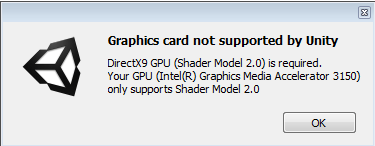
dxdiag.exe shows:
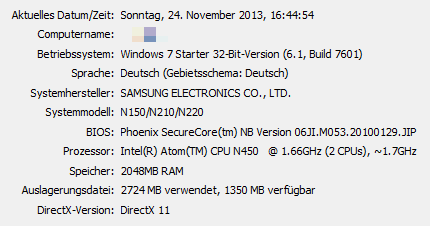
and
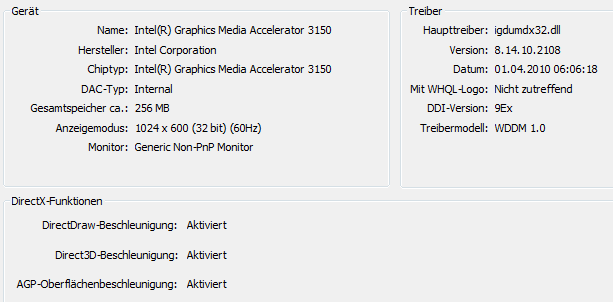
I really hope that you can fix this, because I currently work on a 2D game and I would lose my mobile workstation if it stays like this!
Answer by eagleye464 · Apr 09, 2014 at 06:59 AM
Is my GeForce 8400 GS older than the DX9? Please tell me, because I can no longer play my favorite games.
Please don't post questions as answers. For questions like this, ask Google ins$$anonymous$$d.. https://www.google.com/search?q=geforce+8400+gs
Your answer

