- Home /
Unity 5 WheelCollider Jitter/Vibration
Hi all, I followed this PDF guide to create a simple car in Unity 5:
http://unity3d.com/profiles/unity3d/themes/unity/resources/downloads/beta/unity-5.0-user-guide.pdf
My problem is, at slow speeds, there is a lot of jitter and vibrations coming from the car. I can post a video if it is necessary.
I have tried playing around with the weights, and the suspension settings, but I still get the same problem.
Has anybody seen any information about this?
I'm having this issue, however it doesn't get fixed when I set it to None :( Any other ideas?
I have been running into this same issue since updating to U5 from U4. It seems to be tied to the new U5 wheelcolliders somehow. $$anonymous$$y player vehicle jitters ever so slightly even when no force is applied. I have a camera parented to the vehicle and it causes the screen to wiggle or jerk around when in "rail-ride" mode that follows a path. tried a million adjustments. Took me weeks just to get it to this point - it was worse when I first upgraded. Just sent it in to Unity support. I'll post anything I learn.
I am convinced it's the wheelColliders. I can't seem to find that sweet spot when balancing all wheel frictions etc. I use it for a commercial driving sim product so I need them accurate not dialed for racing. They work okay, but can't get it "tight". Tends to be very slippery unless you up the stiffness a lot. Didn't have this particular issue in previous versions.
[edit] Just want to add that we were able to get the new colliders to "work" but can't seem to get rid of these little anomalies which didn't exist in U4 wheelcolliders. Our project is a sim not a game so we require tight control over vehicles. In short, the new colliders do work but in certain cases are difficult to dial in for subtleties. We plan to just retro fit our AI cars with Edy's new U5 vehicle physics in the future hoping to eli$$anonymous$$ate that last 1% of weirdness.
It seems to only occur when a large acceleration is imposed on the vehicle, especially on initial movement as if the wheels are slipping, like and old s$$anonymous$$m engine locomotive ... setting 'interpolate' on the rigidbody does not seem to help much if at all! ...or counter acceleration at low speed.
Even worse if you simply have a working vehicle and only change the size(y in this case) of the box/collider you use as the body... then it goes into massive continuous tremors which amounts to riding techno-cobble-stones... can't get it to quiet down only if go miserably slow! Just hit 'undo' and poof all better! ?!?!
UPDATE see answer below
I've stopped using this system all together as it's simply terrible, however the best fix I found was to set the timescale to a very small value, in my case 0.0005.
Hello everyone!
$$anonymous$$y car jitters and vibrates when I turn it. I have tried all the above and it works good when the car is running straight. But whenever it turns, it appears to jitter and vibrate in that direction.
I happened to change some settings for making the steering look more realistic because otherwise on ALL WHEEL DRIVE the car goes out of control.
Can anyone guide me across?
Thanks in advance!
Answer by DiegoSLTS · Oct 19, 2015 at 03:30 AM
I think I had this problem and it was solved setting the sub-step parameters: http://docs.unity3d.com/ScriptReference/WheelCollider.ConfigureVehicleSubsteps.html
I can't remember what values I used and I'm not really sure how they affect things exactly, just tested some values like (5, 12, 15) and all the jitter stopped, without changing the suspension of the wheel (the car should move without jitter without forcing a fixed suspension or time scale). Like it's explained in the docs, you only need to set this once for a wheel collider and every wheel collider.
Thanks so much for sharing this! I figured it out reason for how it fixes the bug.
For whoever gets the same problem: I think the reason this can fix the bug of jitter/vibration problem is that: the integration of the suspension system is not accurate enough because of the longer physics time step.
So when we change the sub-steps, we will have a more accurate simulation on the suspension system. Here is a link of Unreal4 Physics Sub-Stepping Doc, which is also helpful I think: https://docs.unrealengine.com/latest/INT/Engine/Physics/Substepping/index.html
Anyway, thank you guys!
THAN$$anonymous$$ YOU! I'm so happy that i finally found the solution to this problem, it drove me insane.
This is the only solution that worked form. None of the others worked. Thank you!
I am a complete beginner at coding. Can someone please explain to me what to do? How do I set these substeps? Do I have to create a method?
Thank You So much @DiegoSLTS ..Those values worked out for me..
Answer by gbabichev1 · May 18, 2015 at 03:14 PM
I fixed this by going to the main car rigidbody and using the drop down menu and setting "Interpolate" to "Interpolate" from "None".
Answer by Schneewind · Nov 11, 2016 at 06:23 PM
Solved the problem by going to Project Settings > Time and decrased the Fixed Timestep Value.
But I don't know if if's best Way because it's lagging more.
Answer by dingben · Aug 05, 2015 at 09:44 AM
So, setting interpolate did not do it for me... MaxMotorTorque is how I got rid of the jitters... but still tweakin'... It's like redeveloping one's game all over again! Why do I need a life I am but a lowly coding lackey. All the fine tuned parameters I had arrived at to get the perfect vehicle are all SHITE now! Gotta find the new magic combination! amnotmadnow! but when I am done, if I have lost the responsiveness and control I had so painfully reached on 4.x, iwillbemadthen!
...$$anonymous$$aybe you should've read the change notes and not updated, Unity knew the new wheelcollider would break most previous wheelcolliders and require re tweaking.
yeah I did but time passed as I got busy on other things...then in haste I figured it would not be this bad... as in many prior updates where tweaking was needed... here is the link to the other thread where I covered the same issue I got it to work now, except for the 'visualWheels' the tutorial is vague/surface info..., one must do trial and error.
Answer by SpankPack · Aug 17, 2015 at 12:35 AM
Non scientifically: On my bike, I got rid of jittering when I replaced my capsule collider with a box collider. It was shaking even when standing still.
@SpankPack well, if you don't give more precise info, it is hard to tell why a change in collider would be the solution... all primitives do not center the same way, the radius/the skin of a collider is adjustable, etc. It's like tuning a carburator... change the air mix and you have to tweak the fuel flow, change fuel flow, and the idle must be tweaked, tweak the idle, the choke may need to match... see link I provided above.
Your answer

Follow this Question
Related Questions
When I use WheelColliders, my car drifts to the left. Why? 3 Answers
Applying Torque to wheelcollider 1 Answer
Why Wheel Collider Not Following Tires Shape 0 Answers
unity 5 wheel collider problem 3 Answers