- Home /
Problem with adding textures to imported models (C4D)
Im trying to import an empty basic model from Cinema 4D (exported in fbx-format). Its just a cube, nothing else (no textures, no nothing).
When importing the fbx-file of this cube into unity, I drag a texture (for instance grass) on top of it. Looking in the inspector all seems to be fine: the correct texture is selected, Shader is diffuse, tiling is 1 and 1, and offset is 0 and 0.
But looking at the actual model its just plain green without any details of the actual texture.
When creating an equally sized cube from within unity and adding the same texture, you can see the details on the actual cube.
So, did I miss something in importing the cube (Ive done nothing else but to import it)? Or is there something else Im missing?
Answer by TomaszL · Jan 03, 2010 at 06:59 PM
Daniel I have fixed it in Blender. The reason was the "UV tex" attribute that i was not setting to the newlly created object. Try to find something similar in your CAD. It's in the Mesh setting. What the attribute do ? Read here: http://wiki.blender.org/index.php/Doc:Manual/Textures/UV
Answer by TomaszL · Jan 03, 2010 at 03:53 PM
I have the same problem with blender and 3dmax object. Can someone help us?
Answer by Erwin_Br · Jan 03, 2010 at 06:56 PM
A wild guess: Look at the FBXImporter component on your model, and check if your Scale Factor is set to 1.
Answer by Daniel 1 · Jan 17, 2010 at 04:29 PM
I think the scale-factor was to blame in my case. When zooming into the texture all the way (just before going trough the material) I noticed that there were the details of the texture. In other words, the imported model was huge in comparison with the textures. Thanks for setting me straight on this :)
Answer by Sean 2 · Apr 22, 2010 at 01:32 AM
I was having this problem too. What fixed it for me was when I exported my cinema file as a 3ds file. It's as if unity couldn't grab the UV information directly from cinema but has no problem grabbing it from 3ds.
Your answer

Follow this Question
Related Questions
Cinema 4D Exported FBX Model Looks Wrong 1 Answer
Materials from cinema 4d to Unity 4 Answers
Exporting from cinema4d to unity3d 1 Answer
Jagged and blurry texture on model 1 Answer
Export UV Map from Cinema 4d to Unity3D 2 Answers