- Home /
Exporting from cinema4d to unity3d
Hey, I'm working on a project with my friend and he has cinema4d on his computer and he has created a simple textured main menu. Now here's my problem. I receive the files as Fbx* files. I can see the models when I put them into my scene view. Now here's whats up. It has no texture. It's a dull grey like new spawned gameObjects. The materials folder has a grey material and a black one. Can anybody please tell me how I can export them from cinema 4d to unity TEXTURED. Ps: I have no copy of cinema 4d on my computer, I'm reciving the files from another computer. Thank you in advanced :D
Answer by syclamoth · Oct 30, 2011 at 11:11 AM
As long as the .fbx files are uv-mapped properly, just manually attach the textures inside of Unity! You should have all the files available to you, just put a material together with all the correct textures, and drop it onto the file.
Your answer

Follow this Question
Related Questions
Exporting to unity from 3ds max - no texture? 3 Answers
Cinema 4D Exported FBX Model Looks Wrong 1 Answer
Export UV Map from Cinema 4d to Unity3D 2 Answers
Textures from Blender to Unity 0 Answers
Problem with adding textures to imported models (C4D) 6 Answers