- Home /
How would I occlusion cull lights?
I have an outdoor scene that becomes an indoor scene (and it requires lights). Occlusion culling cleans up all the interior meshes nicely when the player is on the outside and I run at a smooth 500-1000 draw calls.
As soon as I turn on all of those beastly shadow casting lights, the occlusion culling seems to ignore that they exist and unity goes ahead and calculates lighting and shadows on my invisible occlusion culled geometry, putting me at a harsh 14K draw calls.
Now, is there an easy way to fix this problem or am I going to have to write a manual script that turns lights on and off based on player range?
Answer by Montraydavis · Oct 31, 2012 at 06:18 AM
Unity Pro: Use Dynamic Shadows
Unity Basic: You need to illuminate the layers you want culled. ( Culling Mask )
Also, this may help you as well : http://forum.unity3d.com/threads/128226-Slow-FPS/page2
Dynamic shadows are what appear to make draw calls skyrocket despite being occluded.
Your answer