- Home /
Multi resolution GUI From 1920x1080 source to all lower resolutions (canvas scaler dead end)
I work on a project that is fully UI application. I hired a designer and I got the whole design in size of 1920x1080. Cause it was easier for me to work pixel perfect I built my whole UI on that resolution. For example if in photoshop the header is 100px size then it's 100px aswell on my canvas. Then I used canvas scaler to match lower resolutions.
I setup all anchors the correct way so everything will expand/shrink nicely. So I tried the following stuff and got the following undesired result.
put canvas scaler with reference resolution of 1920X1080. Works fine for that resolution but for every lower resolution the scale down shrinks everything and in 1366x768 text is unseen.
Tried to put lower reference resolution something like 1366x768 but then again everything is huge on that resolution cause it was build for 1920x1080 in mind.
Tried to scale only by width / height / both at 0.5. Didn't help.
basically I got 1920x1080 pixels of data that I need to present on lower resolutions without the GUI looking horrible (btw on larger resolutions there is a different problem where things get blurry and loses some of their crisp).
So what are my options here ? should I really build different UI for each and every resolution/aspect in the market ? Is that even viable ? what pro industry UI masters do ?
Your answer