- Home /
Animator Controller using Animation Component?
So far I've been working with models that lack the 'Animation' Component in the inspector.
These models I can assign an Animation Controller, open the Animator panel and drag in my separate animations, then create transitions, triggers, and link things up fine.
However now I have some models that are great, have 'Animation' Components in the inspector and all the animations for those models are in the model themselves.
I can preview the animations, things look excellent, however my normal workflow of assigning an Animator Controller isn't working..
This problem is due to the fact when I have the Animator panel open, I can't drag in the animations like I have done before. When I expand the model, there are no animations underneath it in the Project view..
So I created an 'Animator Override Controller' and that seemed to work great, it shows the animations in my Animator Controller, and I can select the model's Animations and put them in the AOC, but that doesn't seem to utilize the animations at all..
So my question is about these models with the animations.. 'baked in'? Or maybe the term is 'legacy'? AOC isn't working, and making an Animator Controller isn't working.. not too much experience with these sorts of models, can someone perhaps help with this?
For anny imported 3d model in Unity,the import settings in the inspector will show 3 tabs,$$anonymous$$odel,Rig,Animation.
The "Rig" and "Animation" tabs will be only available if unity was able to find an animation clip within the imported file or else these two tabs will be disabled.This will help you to confirm any animations within the file.For using the Animator Controller/$$anonymous$$ecanim the Rig type should be Generic or Humanoid.
To test the models you have, 1)Import them to unity 2)Select the model in project panel and in the inspector set the rig type to Generic under Rig tab 3)In the Animation tab make sure Import Animation is ticked and under clips you should see at least one clip with names like 'Take001' 4)Click on the clip name and click play at the bottom preview panel to preview the animation. 5)If that worked click to expand the imported model and you should see the "Take001" clip inside it.
You cannot modify this animation clip or add animation events to this clip.To do that make necessary change in inspector and duplicate (Ctrl+D) the clip.This will put a copy of the clip outside the model hierarchy in project panel.Use this clip for making changes and to add animation events.Because the clip inside the 3d model hierarchy is ReadOnly
Hope this helps u to get started ...
Your answer

Follow this Question
Related Questions
How to make an animator controller efficient 1 Answer
How to deal with the Transitions If I have ten or more kinds of Animations in Unity Animator? 0 Answers
How can I change my AnimatorState instantly? 1 Answer
Animation Running Game 0 Answers
How to get reference to a specific Animation Clip in Animator. 0 Answers