- Home /
Projector - "Beam Pattern" Displayed on X & Z Axis
I'm attempting to add a pattern to the terrain under a game object using a projector. The projector is attached to another game object. The pattern is displayed as expected, however a "beam pattern" is also being displayed in both the x and z axis (shown below highlighted by the red circle). The beam is not visible close up, however as I have an overhead camera this is causing a problem.
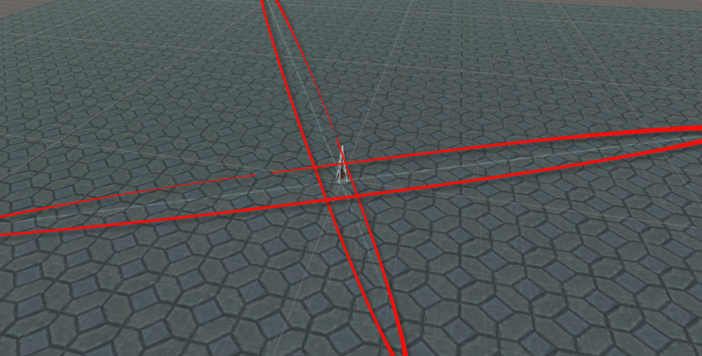
I've been going round in circles and cannot find out how to stop this happening. The settings I am using are below. Is there anything obvious that might be causing this?
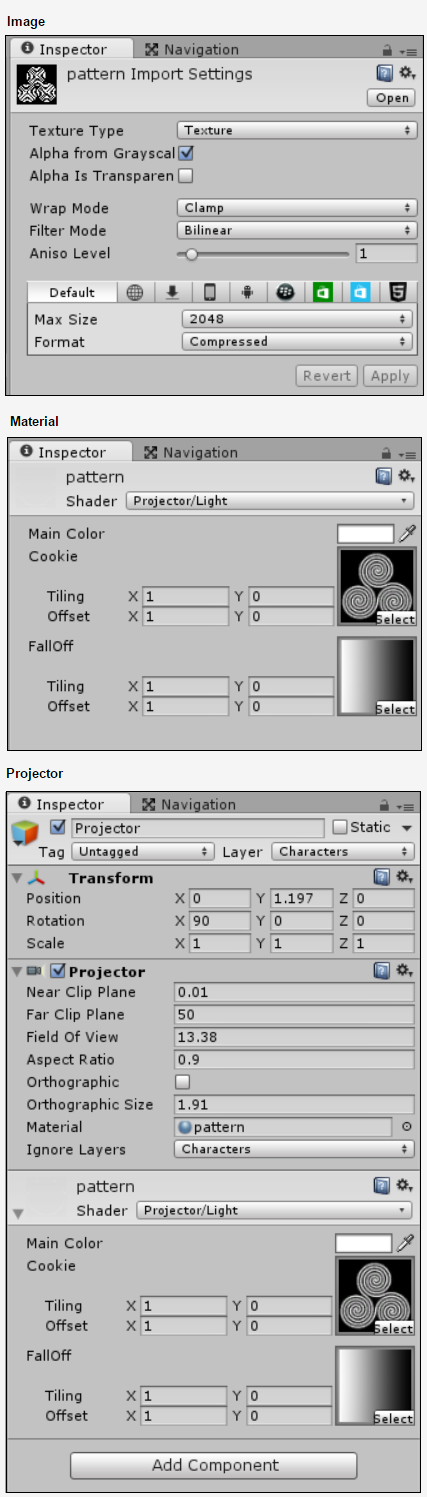
Check to see if there are any pixels from the pattern that touch the edge of the texture that aren't completely 100% black. It seems as if the projector is stretching that.
$$anonymous$$aking the white part of the cookie image smaller seemed to solve the issue.
Your answer

Follow this Question
Related Questions
Terrain Trees Ignore Projector 0 Answers
multi-projector 270° monitor 0 Answers
Casting shadow, without rendering the light itself??? 2 Answers
Weird Lines When Using Projector Unity 2020.3 0 Answers
Projector is overriding the textures 0 Answers