- Home /
Weird Lines When Using Projector Unity 2020.3
Let me be the first to say, I have very little idea what I'm doing when it comes to shaders. I'm trying to create a decal projector. But I'm getting weird artifact lines. It also becomes more apparent when zoomed out through the fog. Any idea what is happening here? Using built in render pipeline. I'll post the shader code below the images.
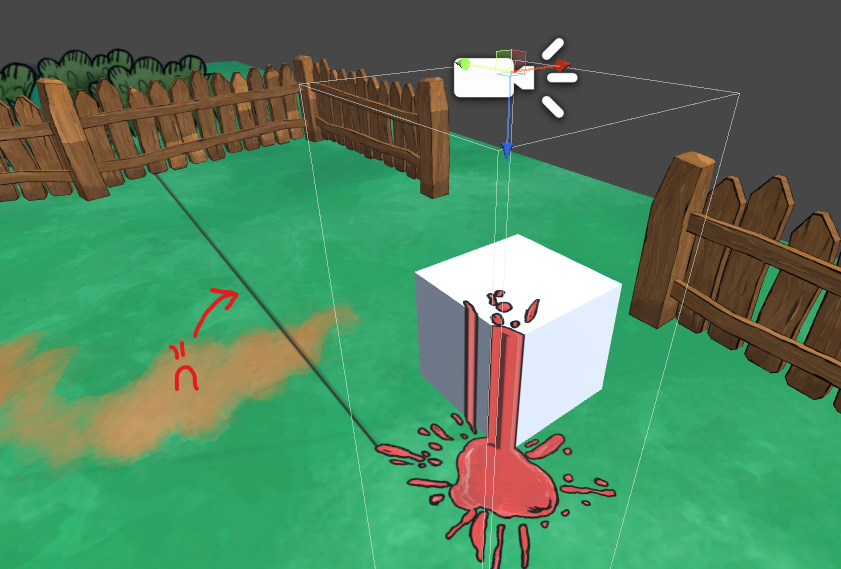
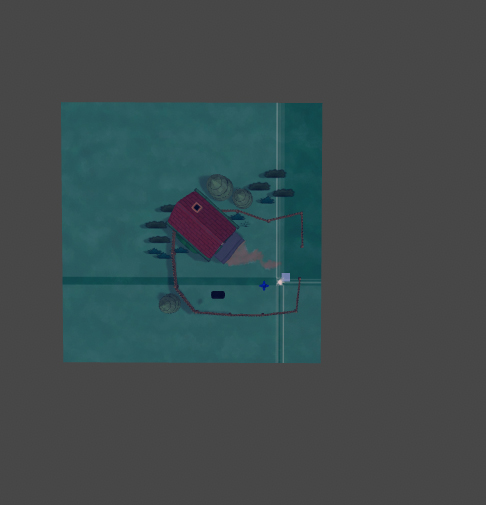
Shader "Projector/Decal" {
Properties{
_DecalTex("Decal", 2D) = "white" {}
_FalloffTex("FallOff", 2D) = "white" {}
}
Subshader {
Tags { "Queue" = "Transparent" }
Pass {
ZWrite Off
ColorMask RGB
Blend OneMinusSrcAlpha SrcAlpha
Offset -1, -1
CGPROGRAM
#pragma vertex vert
#pragma fragment frag
#pragma multi_compile_fog
#include "UnityCG.cginc"
struct v2f {
float4 uvShadow : TEXCOORD0;
float4 uvFalloff : TEXCOORD1;
UNITY_FOG_COORDS(2)
float4 pos : SV_POSITION;
};
float4x4 unity_Projector;
float4x4 unity_ProjectorClip;
v2f vert(float4 vertex : POSITION)
{
v2f o;
o.pos = UnityObjectToClipPos(vertex);
o.uvShadow = mul(unity_Projector, vertex);
o.uvFalloff = mul(unity_ProjectorClip, vertex);
UNITY_TRANSFER_FOG(o,o.pos);
return o;
}
sampler2D _DecalTex;
sampler2D _FalloffTex;
fixed4 frag(v2f i) : SV_Target
{
fixed4 texS = tex2Dproj(_DecalTex, UNITY_PROJ_COORD(i.uvShadow));
texS.a = 1.0 - texS.a;
fixed4 texF = tex2Dproj(_FalloffTex, UNITY_PROJ_COORD(i.uvFalloff));
fixed4 res = lerp(fixed4(1,1,1,0), texS, texF.a);
UNITY_APPLY_FOG_COLOR(i.fogCoord, res, fixed4(1,1,1,1));
return res;
}
ENDCG
}
}
}
screenshot-2021-10-02-121612.jpg
(164.6 kB)
screenshot-2021-10-02-122318.jpg
(100.2 kB)
Comment
Your answer

Follow this Question
Related Questions
MaterialPropertyBlock Equivalent for Projectors? 1 Answer
Low intensity of projector in dark enviornments 0 Answers
Shader that only shows mesh at the point where it is colliding with terrain? (A projector?) 0 Answers
Modify Light Projector Shader to be Additive 0 Answers
Projector affected by light and shadows(car vinyls, blood spatter or bullet holes) 1 Answer