- Home /
Change resolution, but not screen size.
How can I increase or decrease the screen resolution, but keep it fullscreen? I want to have a lower screen resolution to reduce lag, but I don't want the view to be tiny.
Answer by phxvyper · May 11, 2015 at 01:07 AM
The SetResolution function:
http://docs.unity3d.com/ScriptReference/Screen.SetResolution.html
In code:
Screen.SetResolution(1920, 1080, true);
This would set my resolution to 1920x1080 (1080p) and also fullscreen, as the third parameter is a Boolean flag for the Screen.fullscreen property.
Your answer

Follow this Question
Related Questions
Unity 5 UI Fill Any Screen 2 Answers
[Help] FullScreenMode - what is it? 0 Answers
Screen.SetResolution doesn't work when the game starts windowed? 0 Answers
How to have per project custom gameview window resolutions in editor? 1 Answer
Game View too small to fit iPad preview (on 13" Macbook) 0 Answers