- Home /
[Help] FullScreenMode - what is it?
Dear Community,
Unity provides methods to change your game from fullscreen to a window and back.
Here: Scripting API: FullScreenMode is the documentation that I used to that effect. There are many threads about how to change from one to another. My problem however is, that I don't understand the difference between them. Could someone explain to me, in plain english, what each of them mean?
For example: I build a game in a 4:3 resolution on my MacBook. My MacBook Display has a 16:10 resolution. In game I do the following:
Screen.fullScreenMode = FullScreenMode.ExclusiveFullScreen;
The Game changes to fullscreen and conveniently it remains at a 4:3 resolution and black borders appear on the left and right to fill the remaining width of the screen.
When a friend opens the game on his Windows 8 machine with a native resolution of 16:9 however, the whole game is being stretched instead of those black borders appearing left and right.
How then would I go about making sure, that regardless of the display's resolution or wether someone prefers fullscreen or window screen, my game will always have a resolution of 4:3 and any excess screen that has to be filled will be filled with black borders, as is happening with my MacBook.
Thank you very much for your help.
Your answer