- Home /
Bumpmap texture issue
Hi! Whats up?
I'm trying to figure out in Unity 4.6 how to get rid of the "artifacts" and anomalies you see when bumpmap texture gets rendered. I'm sorry i cant even begin to explain this with lexical terms but if you check out the attached video clip you will hopefully understand what'm trying to tell here.
When the plane rotates the light hit the Bumped Specular shader which built up of two images (attached below) 
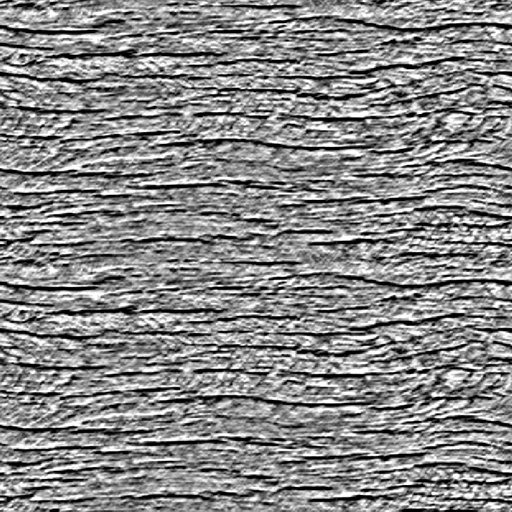
Now, i am aware that the MSAA aliasing helps to get rid of the jagged edges of objects appear on the screen, which is nice and serves me good, however it doesnt seem to do anything with the bumped texture which immediately produces those cute little pixel runs i am trying to get rid of.
I enabled the MSAA to 8x, anisotropic is set to force on, i also tried the FXAA attached to the cam to see what happens, but it literally produces the artifacts as blurred but doesnt helps to remove them - as a matter of fact it makes them much more visible cause they gets bigger like 4 times or so.
What am i missing here? Thanks
Edit: I cant seem to attach the video so here it is served from dropbox: https://dl.dropboxusercontent.com/u/4943998/bumpmap_issue.mp4 (5mbyte only)
Answer by AlwaysSunny · Apr 20, 2015 at 04:56 AM
I'm not sure what artifacts we're supposed to be witnessing. This looks rather nice to me. I think I understand the complaint though; minor sparkly fairy-dust when viewing at oblique angles, correct?
Faces viewed at oblique angles will have an odd appearance. This is chiefly mitigated by anisotropic filtering. I don't recall offhand whether textures imported as bump maps include a way to set the aniso level, but I believe they do. Turn it all the way up and see if it helps (texture import settings).
I think bump/spec shaders are especially prone to such issues in the first place. I wouldn't expect the issue to disappear altogether, but a high aniso will give you "as good as it gets". Methinks most "high-quality" games mask such artifacts with noise and other image effects, and by generally discouraging situations which present faces to the camera at extreme angles.
Thanks for the input!
Yes, both the base and the normal maps allowed the use of the aniso filter.
While the aniso setting gave better texture details did not helped with the running sparks appearing on both the base and the normal maps.
Yes i believe some image effects could help but most likely i'm going to sacrifice the rest of the fine details, which is a huge price for such a little annoyance.
Your answer

