- Home /
Terrain texture artifacts when normal mapped
I am experiencing a strange issue with some textures on my terrain (it does not happen to all). When lined up next to another texture, a strange artifact will appear along the two. Both have normal maps, are the same size etc. so I am not sure what the issue is.
Attatched is an image of this artifact. It occurs around the dirt/grass texture, yet the various other grass textures are fine.

This person had the same issue.
Any help would be extrememly appreciated - a very frustrating issue that doesn't seem to have an obvious answer (if one at all)
I've made a shader specifically designed for normal mapped terrains, and it seems to get around this issue. It also supports lightmapping. You can get it from the asset store pretty cheaply.
Seems very interesting. Since there's apparently no actual official solution, id definitely buy that package if you could provide some proof of it having fixed this issue!
There's a demonstration video showing a normal mapped terrain, and in several shots you can clearly see the texture blending, which appears correct. There's also a demo project containing a terrain that's set up with normal maps with the pack, so you can see how to set it up (not that it's difficult - it's just assigning a material to the terrain).
While that does sound promising, this issue presents itself when there are more than 5 textures assigned to the terrain and not before. Say if this package had a terrain with 6 different textures - that would work?
Answer by method · Mar 02, 2014 at 03:00 PM
TerrBumpAddPass Replacement Shader:
I made a replacement shader to help me overcome this problem (at least on Windows desktop, I suspect it won't work well on some devices). It can blend over 8 textures.
Details, screenshot comparison and download link (it's free of course) all available at the following URL:
Your answer

Follow this Question
Related Questions
terrain normal maps 1 Answer
Texture is showing strange 0 Answers
Normal and Bump Maps 0 Answers
Terrain texture low quality 0 Answers