- Home /
How to enable head tracking in Google Cardboard via Unity Remote on OSX?
I have connected an Android (Samsung S6) to Unity via the Unity Remote.
I've imported the Google Cardboard SDK and I am able to see the scene from the phone, however, the head tracking information does not feed back into Unity.
Any suggestions?
I have the same problem I've imported the GOOGLE unity SD$$anonymous$$ v.1,0.3 I use Unity remote 5 and I can to see the scene from the phone with help the computer ´s mouse , but i am not eable head tracking....
Answer by nilssanderson · Dec 14, 2015 at 10:18 AM
I think it is due to the Unity Remote (the latest one) 4 being build for Unity 4 and it probably needs updated for Unity Remote 5. Unfortunately I do not have an answer for you as to how to fix it, just wanted to mention why it's not working and that a lot of people are in the same position waiting for a Unity Remote to work with Unity 5 >.
UPDATE #1: I had an extra check around the Unity Forum and there are 2 answers that help get it sorted: http://answers.unity3d.com/questions/985989/google-cardboard-not-move-the-camera-when-im-using.html#answer-1092005 which I think you only need to do this part:
Attach this script to a new GameObject in the editor. After that, go to line 74 of UnityEditorDevice.cs and change the line to read:
if (RemoteCommunicating) {
With a combination of the GUI options in this answer http://answers.unity3d.com/questions/719509/unity-remote-4-still-no-gyro-compass-support.html#answer-761722 allows you to output some of the details on the GUI if that also helps, so with a combination of the two answers you should get what you need.
Thanks to @S4UC1SS0N and @musurca for their relevant answers.
UPDATE #2: Code has been updated for Google VR. To fix Unity Remote:
Attach this script to a new GameObject in the editor. After that, go to line 71 of EditorDevice.cs and change the line to read:
if (RemoteCommunicating) {
This script is now located in "\Assets\GoogleVR\Legacy\Scripts\Internal\VRDevices\EditorDevice.cs" The line is 64th in the void UpdateState. Thank you so much.
Your answer