- Home /
Getting Gear VR to work
I recently purchased Gear VR and run it with Samsung Galaxy S6. l run on Windows 10. I have had a more than difficult time trying to get everything to work. I have included the osig signature file under the "plugin/android/assets" folder and in addition to installing the latest version of unity and reinstalling all the suggest programs have ended up less than successful. I have debug enabled my phone and when the phone is directly connected via USB to my computer the phone is accessible; but when I connect my phone to the Gear VR and then connect the Gear VR to the same USB cable the device is not recognized. "The last USB device you connected to this computer malfunctioned and Windows does not recognize it."
Tough problem.
By the way do you mean you run Windows10 ON THE PHONE??
Just purely FWIW. I had no problem making a VR project with Unity5, and building through to a GearVR.
However I used a $$anonymous$$ac for that, at first. It built right through and ran great. (Ironically -- it's considerably easier I find to make Android apps, on a $$anonymous$$ac, than on a PC.) Indeed, we fooled around and also got the project to build through from a PC, but with considerable (like a day of) hassle. I'm afraid that was W8, just before the upgrade to Windows10.
Again this is purely FWIW.
TBC you've had no trouble playing the demos that come with the Gear VR?
FWIW We were using Note 4 devices, not an S6.
Answer by Fattie · Dec 29, 2015 at 04:00 AM
Make an ordinary, simple, (non-VR) Unity project ... just make some cubes and have them spinning
Have you tried building that through from your Windows10 box, through to your Samsung Galaxy S6?
Does that work perfectly?
I had attempted to run the demo but it threw the same error. So I guess my initial question is, "When your phone is inserted into Gear VR, and you connect your Gear VR to your computer. Should it register to your computer as your phone? Or some other device." That could be the origin on my issue.
Your answer