- Home /
Android Shadows Missing On Certain Objects
I thought that on my Galaxy S4 real time shadows weren't working, and put it down to something in the hardware. Then suddenly one of my large helicopter models was casting a perfect shadow! However it only appears to be this one model that works, any idea at all why the rest aren't working on the device when they are working fine in the Editor?!
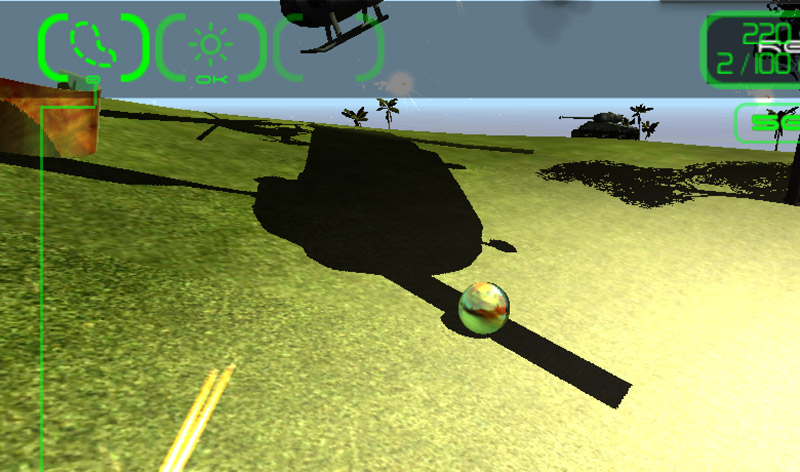
On the device only the Chinook shadow is visible, the trees and the ball have no shadows.
Nope, they seem exactly the same. The shader is the same and both are set to cast and receive shadows :S
What kind of renderers do they have? $$anonymous$$esh Filter/Renderer or Skinned $$anonymous$$esh?
If you have 'Use quality settings' set as your shadow Resolution (Light inspector), then try increasing the quality in QualitySettings view (just for test) and see if it helps. I've just set up a sample scene with terrain, three palms and additional cube. Under default quality settings for Android (Simple level) only two palms cast shadows. Changing to quality level Fantastic or changing Resolution in Light inspector to better one, caused all object to cast shadows.
I know that higher quality levels are not appropriate for live game, but if this helps, then you can try playings with separate quality settings to see which one caused the problem. I guess increasing distance might help.
Tested with SGS2.
Answer by whydoidoit · Oct 09, 2013 at 09:52 AM
So it turns out I had a big quad (which was the base of my water) which I'd left casting shadows. When I turned the casting off on this quad (which was just below the surface of the entire terrain) the shadows suddenly appeared for all of the other objects. I guess that the big helicopter was big enough to grab some processing off the shadow system, but the others were ignored in favour of the quad which was shadowing terrain (even though it couldn't be seen).
Your answer