- Home /
How to use directional light realtime shadows in Unity Free
Quite sure I have missed an obvious detail in setting up shadows here. Hope somebody can point me in the right direction. I have my directional light set to 'Hard Shadows' and I have ensured the Cast & Receive shadows checkboxes are enabled on my renderers, however I get no shadows in runtime. I have tried with the Transparent/Cutout Diffuse shader and to be sure the default diffuse and neither seem to work.
Is it possible to get real time directional light shadows in unity free at all? thanks in advance
(Unity 4.3, Intel HD Graphics)
Think that's only for v4.5, but I'm not positive.
Edit : could've swore I read it was for 4.5 somewhere a week or so ago, haven't even tried using shadows and looks like its been around since 4.2 in the freebie lol Just got used to the fact that I couldn't have light-shadows in the free one so I never bothered trying to use them. ..anyway, here's another topic about it -> http://answers.unity3d.com/questions/723390/free-directional-light-shadows.html
That was my first thought, but usually when you try to use a pro feature in free it gives you a little warning box saying 'X feature requires unity pro'. I get this when I try to do realtime shadows on point lights but not directional ones so I assume it would be ok... I will have to do some more research
http://forum.unity3d.com/threads/free-shadows.183404/ This suggests it was 4.2
Free single directional shadows have been around for donkeys' years ;) If you're targetting Windows, try disabling/enabling DX11 - that sometimes seems to help.
Didn't seem to do much for me unfortunately, though I am told when I enable Direct X 11. Could this be an issue?
Answer by PProductions · Jul 07, 2014 at 02:18 PM
Super obvious answer. In quality settings shadows were turned off! Thanks for all the help
Your answer

Follow this Question
Related Questions
How do you stop shadows from casting through meshes? 0 Answers
Unity 5.0 buggy shadows 1 Answer
Realtime shadows for the new Unity Plus 1 Answer
Realtime light stuttering 1 Answer
How to use trail renderer with directional light shadows enabled? 0 Answers