- Home /
The question is answered, right answer was accepted
4 player local multiplayer Split Screen Pc Controllers
Hello Unity3D.I have a question about multiplayer.How do i make my game able to player up to 4 players locally from the same computer?I have been looking online for some tutorials on multiplayer but they have been all about online multiplayer.I dont want that(YET).But if anyone knows any tutorials on local multiplayer or anything to get me started on it can you please tell me how?
It's only a matter or setting up user input and then making those inputs affect only one gameObject.
Answer by Tomer-Barkan · Apr 14, 2015 at 04:04 AM
Here's a tutorial by unity for local multiplayer: https://unity3d.com/learn/tutorials/modules/beginner/live-training-archive/local-multiplayer-with-controllers
And you can find out how to create a split screen with multiple cameras by setting each one's viewport to only a portion of the screen: http://docs.unity3d.com/Manual/class-Camera.html
Read the section about Normalized Viewport Rectangle.
This helped me a lot=D!(Sorry if this is late) Thank You!
Answer by J-R-Wood · Apr 14, 2015 at 12:33 AM
You can't effectively have 4 players play from a single computer although if you were @Cherno is right, it's just a matter of setting the Input to effect only certian gameobjects(Players) the problem is a keyboard can only pick up so many inputs at a time i beleive if anything more than 4 keys are pressed at the same time it won't read them.
you should set up a LAN connection between 4 computers instead.
Even if i have the wireless xbox 360 controller adapter?with 4 controllers? and 4 split screens?
Haha my bad i didn't know we were talking about an Xbox here i was talking about a PC i don't work with Xbox's
You might want to edit the question to mention an xbox so noone else is confused
Oh...you're right I'm sorry Q.Q.But still is there like anything around for me to get the gist of making local multiplayer with unity3D?
Whyever not? There's been lots of hugely popular local multiplayer PC games - Legend of Dungeon, Starwhal, Gang Beasts and Samurai Gunn, to name just a few.