- Home /
Video call in Unity?
Is it possible to make two computers engage in a video call (across a network)?
I'm working on a project to design a virtual campus (Where players/students can design their avatars, attend lectures, talk with friends,.. etc). A part of it is where a professor can do a realtime online video streaming - resembling a lecture, another is where two students can chat with each other via video call.
So, my question is: Is this possible? And if it is, can you give my any guidelines on what to do/learn? I've already applied some tutorials on how to make a basic MMO, and on capturing video from a webcam & displaying it on a game object. But I can't seem to merge them together.
Your help is much appreciated :)
EDIT: 8 March. I've managed to write a script to transfer the data from the webcam over the network. It gives a blank page on the receiver's end, but it's something :)
#pragma strict
var webcamTexture : WebCamTexture;
var data : Color32[];
function OnServerInitialized() {
webcamTexture = WebCamTexture();
renderer.material.mainTexture = webcamTexture;
webcamTexture.Play();
data = new Color32[webcamTexture.width * webcamTexture.height];
}
function Update () {
webcamTexture.GetPixels32 (data);
}
function OnConnectedToServer() {
networkView.RPC ("WebcamStream", RPCMode.Others, data, webcamTexture);
webcamTexture.Play();
}
@RPC
function WebcamStream (data : Color32 [], webcamTexture: WebCamTexture) {
var newwebcamTexture: WebCamTexture = webcamTexture;
renderer.material.mainTexture = newwebcamTexture;
var newdata: Color32[] = data;
webcamTexture.GetPixels32 (newdata);
}
Answer by Landern · Feb 05, 2013 at 01:57 PM
Unity does have a system for web cam's, please look at the documentation WebCamTexture.
Edit: Read the rest of your question. You will have to transmit the frames after say encoding them as a byte array or some other form to the connected users, decode it back and create a texture, rinse repeat. You will want to use in particular the GetPixel/GetPixels/GetPixel32 functions/methods of the WebCamTexture class.
Can you please elaborate how to do this? I'm not very good in coding :)
This post is 4 years old many things has been deprecated.Post your question if you have problem in video calling unity.
Your answer

Follow this Question
Related Questions
Can Unity play live streamed video and audio sources continuously? 1 Answer
Streaming in Unity - Poor performance issue. 1 Answer
Is it possible to display inside your game a mirror of the desktop behind the game you are running? 1 Answer
Can I download videos at runtime? 3 Answers
how to send live audio from mobile to desktop app via wifi 1 Answer