- Home /
Streaming in Unity - Poor performance issue.
Hi there !
Three days ago I started to try to make my own streaming / video chat in Unity thinking it will be quick and easy ( ha-ha-ha ). Actually I have kind of "succeed". My server run the device webcam, transform the texture in arrays of bytes and send them to the client for reconstruction. The client receive it and - woohoo - I have my image !
{ }
My problem : the time taken for the entire process for one image. It take about 6-7 seconds to send it.... What a stream ! erk.
{ }
Maybe I made a big mistake in my script but I'm so "in it" since 3 days I can't figure it out. If someone could provide some help to figure why the performance are so bad - or maybe my logic is bad.
{ }
Here is the core part of the Script on the "Screen", actually a plane with a texture
public override void OnStartServer()
{
//Webcam initialisation, so only on server.
webcamTexture = new WebCamTexture();
serverRenderer = GetComponent<Renderer>();
serverRenderer.material.mainTexture = webcamTexture;
webcamTexture.Play();
currentTexture = new Texture2D(webcamTexture.width, webcamTexture.height);
//mean the server can send an image
serverReadyToStream = true;
h = currentTexture.height;
w = currentTexture.width ;
//the transmitter is responsible of send bytes arrays in right order
transmitter = GetComponent<Transmitter>();
//Some event to catch when datas are sent
transmitter.OnDataComepletelySent += StreamCompletelySent;
transmitter.OnDataFragmentSent += StreamFragmentSent;
}
public void Start()
{
this.transform.position = new Vector3(-10, 2, 25);
this.transform.rotation = Quaternion.Euler(90, 0, 180);
//return if server, i will set up client stuff
if (isServer)
{
return;
}
h = 480;
w = 640;
transmitter = GetComponent<Transmitter>();
//event to catch when datas are received
transmitter.OnDataCompletelyReceived += StreamCompletelyReceived;
transmitter.OnDataFragmentReceived += StreamFragmentReceived;
//client plane to put the texture on
clientScreen = GameObject.FindObjectOfType<myScreen>();
clientRenderer = clientScreen.GetComponent<Renderer>();
}
public void Update()
{
if (isServer)
{
if (serverReadyToStream)
{
//update texture
currentTexture.SetPixels(webcamTexture.GetPixels());
//change texture to a byte array
colorInByte = currentTexture.EncodeToPNG();
serverReadyToStream = false;
currentTransmission++;
Debug.Log("New data transmission started with id... " + currentTransmission);
StartCoroutine(transmitter.SendBytesToClientsRoutine(currentTransmission, colorInByte));
}
}
}
[Server]
private void StreamCompletelySent(int transmissionId, byte[] data)
{
Debug.Log(" Stream COMPLETELY Sended " + transmissionId);
serverReadyToStream = true;
}
[Server]
private void StreamFragmentSent(int transmissionId, byte[] data)
{
// Debug.Log(" Stream Fragment Sended " + transmissionId);
}
[Client]
private void StreamCompletelyReceived ( int transmissionId, byte[] data )
{
Debug.Log(" Stream COMPLETELY Received " + transmissionId);
//server don't need the stream
if (isServer)
{
return;
}
//image reconstruction for the client
receivedTexture = new Texture2D(w, h);
receivedTexture.LoadImage(data);
clientRenderer.material.mainTexture = receivedTexture;
clientScreen.clientReadyToStream = true;
}
[Client]
private void StreamFragmentReceived ( int transmissionId, byte[] data )
{
}
And there it is the transmitter code, same as a script publish in an old post about sending big data.
public class Transmitter : NetworkBehaviour {
private static readonly string LOG_PREFIX = "[" + typeof(Transmitter).Name + "]: ";
public const int RELIABLE_SEQUENCED_CHANNEL = 0;
private static int defaultBufferSize = 1024; //max ethernet MTU is ~1400
private class TransmissionData
{
public int curDataIndex; //current position in the array of data already received.
public byte[] data;
public TransmissionData(byte[] _data)
{
curDataIndex = 0;
data = _data;
}
}
//list of transmissions currently going on. a transmission id is used to uniquely identify to which transmission a received byte[] belongs to.
List<int> serverTransmissionIds = new List<int>();
//maps the transmission id to the data being received.
Dictionary<int, TransmissionData> clientTransmissionData = new Dictionary<int, TransmissionData>();
//callbacks which are invoked on the respective events. int = transmissionId. byte[] = data sent or received.
public event UnityAction<int, byte[]> OnDataComepletelySent;
public event UnityAction<int, byte[]> OnDataFragmentSent;
public event UnityAction<int, byte[]> OnDataFragmentReceived;
public event UnityAction<int, byte[]> OnDataCompletelyReceived;
[Server]
public void SendBytesToClients(int transmissionId, byte[] data)
{
Debug.Assert(!serverTransmissionIds.Contains(transmissionId));
StartCoroutine(SendBytesToClientsRoutine(transmissionId, data));
}
[Server]
public IEnumerator SendBytesToClientsRoutine(int transmissionId, byte[] data)
{
Debug.Assert(!serverTransmissionIds.Contains(transmissionId));
Debug.Log(LOG_PREFIX + "SendBytesToClients processId=" + transmissionId + " | datasize=" + data.Length);
//tell client that he is going to receive some data and tell him how much it will be.
RpcPrepareToReceiveBytes(transmissionId, data.Length);
yield return null;
//begin transmission of data. send chunks of 'bufferSize' until completely transmitted.
serverTransmissionIds.Add(transmissionId);
TransmissionData dataToTransmit = new TransmissionData(data);
int bufferSize = defaultBufferSize;
while (dataToTransmit.curDataIndex < dataToTransmit.data.Length - 1)
{
//determine the remaining amount of bytes, still need to be sent.
int remaining = dataToTransmit.data.Length - dataToTransmit.curDataIndex;
if (remaining < bufferSize)
bufferSize = remaining;
//prepare the chunk of data which will be sent in this iteration
byte[] buffer = new byte[bufferSize];
System.Array.Copy(dataToTransmit.data, dataToTransmit.curDataIndex, buffer, 0, bufferSize);
//send the chunk
RpcReceiveBytes(transmissionId, buffer);
dataToTransmit.curDataIndex += bufferSize;
yield return null;
if (null != OnDataFragmentSent)
OnDataFragmentSent.Invoke(transmissionId, buffer);
}
//transmission complete.
serverTransmissionIds.Remove(transmissionId);
if (null != OnDataComepletelySent)
OnDataComepletelySent.Invoke(transmissionId, dataToTransmit.data);
}
[ClientRpc]
private void RpcPrepareToReceiveBytes(int transmissionId, int expectedSize)
{
if (clientTransmissionData.ContainsKey(transmissionId))
return;
//prepare data array which will be filled chunk by chunk by the received data
TransmissionData receivingData = new TransmissionData(new byte[expectedSize]);
clientTransmissionData.Add(transmissionId, receivingData);
}
//use reliable sequenced channel to ensure bytes are sent in correct order
[ClientRpc(channel = RELIABLE_SEQUENCED_CHANNEL)]
private void RpcReceiveBytes(int transmissionId, byte[] recBuffer)
{
//already completely received or not prepared?
if (!clientTransmissionData.ContainsKey(transmissionId))
return;
//copy received data into prepared array and remember current dataposition
TransmissionData dataToReceive = clientTransmissionData[transmissionId];
System.Array.Copy(recBuffer, 0, dataToReceive.data, dataToReceive.curDataIndex, recBuffer.Length);
dataToReceive.curDataIndex += recBuffer.Length;
if (null != OnDataFragmentReceived)
OnDataFragmentReceived(transmissionId, recBuffer);
if (dataToReceive.curDataIndex < dataToReceive.data.Length - 1)
//current data not completely received
return;
//current data completely received
Debug.Log(LOG_PREFIX + "Completely Received Data at transmissionId=" + transmissionId);
clientTransmissionData.Remove(transmissionId);
if (null != OnDataCompletelyReceived)
OnDataCompletelyReceived.Invoke(transmissionId, dataToReceive.data);
}
Thanks for reading ! :) and thanks in advance for any clue or solution !
Answer by thelghome · Jul 02, 2019 at 01:04 PM
I recommended you to try this plugin. As Unet will be depreciated in future, we use basic TCP solution for streaming.
FM Exhibition Tool Pack | Forum
Provides demos of in-game view/live video, audio streaming solution. All codes are written in C# and you can freely customise for your own project.
Supported Platforms: iOS/Android/Mac/PC
Your answer