- Home /
Question by
Programmer9001 · Aug 07, 2013 at 05:49 AM ·
multiplayernetworkconnectionlanmultiplayer networking
Trying to Connect a Remote Computer from a Different ISP
Hi! I have been struggling with network connectivity with another user. I can host the server over my LAN and it works fine, but whenever I try to connect a computer from a different ISP, it will not allow them to connect. They can see my server on a different script I wrote that shows up in a list, but cannot connect (You tell the game to refresh the server list and it brings up any servers it finds). I have port-forwarded port 80 and verified that it is open with CanYouSeeMe.org. Please help and thank you for reading this. :) Here is my code for Multiplayer Management.
using UnityEngine;
using System.Collections;
/// <summary>
/// This script is attached to the MultiplayerManager and it
/// is the foundation for our multiplayer system.
/// </summary>
public class MultiplayerScript : MonoBehaviour
{
//Variables Start===================================
private string titleMessage = "Network Prototype";
private string connectToIP = "127.0.0.1";
private int connectionPort = 80;
private bool useNAT = false;
private string ipAddress;
private string port;
private int numberOfPlayers = 10;
public string playerName;
public string serverName;
public string serverNameForClient;
private bool iWantToSetupAServer = false;
private bool iWantToConnectToAServer = false;
// These variables are used to define the main window.
private Rect connectionWindowRect;
private int connectionWindowWidth = 400;
private int connectionWindowHeight = 280;
private int buttonHeight = 60;
private int leftIndent;
private int topIndent;
//These variables are used to define the server
//shutdown window.
private Rect serverDisWindowRect;
private int serverDisWindowWidth = 300;
private int serverDisWindowHeight = 150;
private int serverDisWindowLeftIndent = 10;
private int serverDisWindowTopIndent = 10;
//These variables are used to define the client
//disconnect window.
private Rect clientDisWindowRect;
private int clientDisWindowWidth = 300;
private int clientDisWindowHeight = 170;
private bool showDisconnectWindow = false;
// Variables End=====================================
// Use this for initialization
void Start ()
{
//Load the last used serverName from registry.
//If the serverName is blank then use "Server"
//as a default name.
serverName = PlayerPrefs.GetString("serverName");
if(serverName == "")
{
serverName = "Server";
}
//Load the last used playerName from registry.
//If the playerName is blank the use "Player"
//as a default name.
playerName = PlayerPrefs.GetString("playerName");
if(playerName == "")
{
playerName = "Player";
}
}
// Update is called once per frame
void Update ()
{
if(Input.GetKeyDown(KeyCode.Escape))
{
showDisconnectWindow = !showDisconnectWindow;
}
}
void ConnectWindow(int windowID)
{
//Leave a gap from the header.
GUILayout.Space(15);
//When the player launches the game they have the option
//to create a server or join a server. The variables
//iWantToSetupAServer and iWantToConnectToAServer start as
//false so that the player is presented with two buttons
//"Setup my server" and "Connect to a server".
if(iWantToSetupAServer == false && iWantToConnectToAServer == false)
{
if(GUILayout.Button("Setup a server", GUILayout.Height(buttonHeight)))
{
iWantToSetupAServer = true;
}
GUILayout.Space(10);
if(GUILayout.Button("Connect to a server", GUILayout.Height(buttonHeight)))
{
iWantToConnectToAServer = true;
}
GUILayout.Space(10);
if(Application.isWebPlayer == false && Application.isEditor == false)
{
if(GUILayout.Button("Exit Prototype", GUILayout.Height(buttonHeight)))
{
Application.Quit();
}
}
}
if(iWantToSetupAServer == true)
{
//The user can type a name for their server into the
//textfield.
GUILayout.Label("Enter a name for your server");
serverName = GUILayout.TextField(serverName);
GUILayout.Space(5);
//The user can type in the port number for their server
//into the textfield. We defined the default value above in
//the 26500.
GUILayout.Label("Server Port");
connectionPort = int.Parse(GUILayout.TextField(connectionPort.ToString()));
GUILayout.Space(10);
if(GUILayout.Button("Start my own server", GUILayout.Height(30)))
{
//Create the server.
Network.InitializeServer(numberOfPlayers, connectionPort, useNAT);
//Save the serverName using PlayerPrefs.
PlayerPrefs.SetString("serverName", serverName);
iWantToSetupAServer = false;
}
if(GUILayout.Button("Go Back", GUILayout.Height(30)))
{
iWantToSetupAServer = false;
}
}
if(iWantToConnectToAServer == true)
{
//The user can type their player name into the
//textfield.
GUILayout.Label("Enter your player name");
playerName = GUILayout.TextField(playerName);
GUILayout.Space(5);
//The player can type the IP address for the server
//that they want to connect to into the textfield.
GUILayout.Label("Type in Server IP");
connectToIP = GUILayout.TextField(connectToIP);
GUILayout.Space(5);
//The player can type in the Port number for the server
//they want to connect to into the textfield.
GUILayout.Label("Server Port");
connectionPort = int.Parse(GUILayout.TextField(connectionPort.ToString()));
GUILayout.Space(5);
//The player clicks on this button to establish a connection.
if(GUILayout.Button("Connect", GUILayout.Height(25)))
{
//Ensure that the play can't join a game with an empty name.
if(playerName == "")
{
playerName = "Player";
}
//If the player has a name that isn't empty then attempt to join
//the server.
if(playerName != "")
{
//Connect to a server with the IP address contained in
//connectToIP and with the port number contained in
//connectionPort.
Network.Connect(connectToIP, connectionPort);
PlayerPrefs.SetString("playerName", playerName);
}
}
GUILayout.Space(5);
if(GUILayout.Button("Go Back", GUILayout.Height(25)))
{
iWantToConnectToAServer = false;
}
}
}
void ServerDisconnectWindow(int windowID)
{
GUILayout.Label("Server name: " + serverName);
//Show the number of players connected.
GUILayout.Label("Number of players connected: " + Network.connections.Length);
//If there is at least one connection then show the average ping.
if(Network.connections.Length >= 1)
{
GUILayout.Label("Ping: " + Network.GetAveragePing(Network.connections[0]));
}
//Shutdown the server if the user clicks on the Shutdown server button.
if(GUILayout.Button("Shutdown server"))
{
Network.Disconnect();
}
}
void ClientDisconnectWindow(int windowID)
{
//Show the player the server they are connected to and the
//average ping of their connection.
GUILayout.Label("Connected to server: " + serverName);
GUILayout.Label("Ping: " + Network.GetAveragePing(Network.connections[0]));
GUILayout.Space(7);
//The player disconnects from the server when they press the
//Disconnect button.
if(GUILayout.Button("Disconnect", GUILayout.Height(25)))
{
Network.Disconnect();
}
GUILayout.Space(5);
//This button allows the player using a webplayer who has gone
//fullscreen to be able to return to the game. Pressing escape in
//fullscreen doesn't help as that just exits fullscreen.
if(GUILayout.Button("Return to Game", GUILayout.Height(25)))
{
showDisconnectWindow = false;
}
}
void OnDisconnectedFromServer()
{
//If a player loses the connection or leaves the scene
//then the level is restarted on their computer.
Application.LoadLevel(Application.loadedLevel);
}
void OnPlayerDisconnected(NetworkPlayer networkPlayer)
{
//When the player leaves the server delete them across the network
//along with their RPCs so that other players no longer see them.
Network.RemoveRPCs(networkPlayer);
Network.DestroyPlayerObjects(networkPlayer);
}
void OnPlayerConnected(NetworkPlayer networkPlayer)
{
networkView.RPC("TellPlayerServerName", networkPlayer, serverName);
}
void OnGUI()
{
//If the player is disconnected then run the ConnectWindow function.
if(Network.peerType == NetworkPeerType.Disconnected)
{
//Determine the position of the window based on the width and
//height of the screen. The window will be placed in the middle
//of the screen.
leftIndent = Screen.width / 2 - connectionWindowWidth / 2;
topIndent = Screen.height / 2 - connectionWindowHeight / 2;
connectionWindowRect = new Rect(leftIndent, topIndent, connectionWindowWidth,
connectionWindowHeight);
connectionWindowRect = GUILayout.Window(0, connectionWindowRect, ConnectWindow,
titleMessage);
}
//If the game is running as a server then run the ServerDisconnectWindow
//function.
if(Network.peerType == NetworkPeerType.Server)
{
//Defining the Rect for the server's disconnect window.
serverDisWindowRect = new Rect(serverDisWindowLeftIndent, serverDisWindowTopIndent,
serverDisWindowWidth, serverDisWindowHeight);
serverDisWindowRect = GUILayout.Window(1, serverDisWindowRect, ServerDisconnectWindow, "");
}
//If the connection type is a client (a player) then show a window that allows
//them to disconnect from the server.
if(Network.peerType == NetworkPeerType.Client && showDisconnectWindow == true)
{
clientDisWindowRect = new Rect(Screen.width / 2 - clientDisWindowWidth / 2,
Screen.height / 2 - clientDisWindowHeight / 2,
clientDisWindowWidth, clientDisWindowHeight);
clientDisWindowRect = GUILayout.Window(1, clientDisWindowRect, ClientDisconnectWindow, "");
}
}
//Used to tell the MultiplayerScript in connected players the serverName. Otherwise
//players connecting wouldn't be able to see the name of the server.
[RPC]
void TellPlayerServerName (string servername)
{
serverName = servername;
}
}
Comment
Why do you have useNAT = false? I think you will still need NAT even with port forwarding, maybe give setting it to true a try.
Your answer