- Home /
Delete a prefab mesh
Newbie here,
trying to delete a mesh from Prefab but it seems not working as expected:
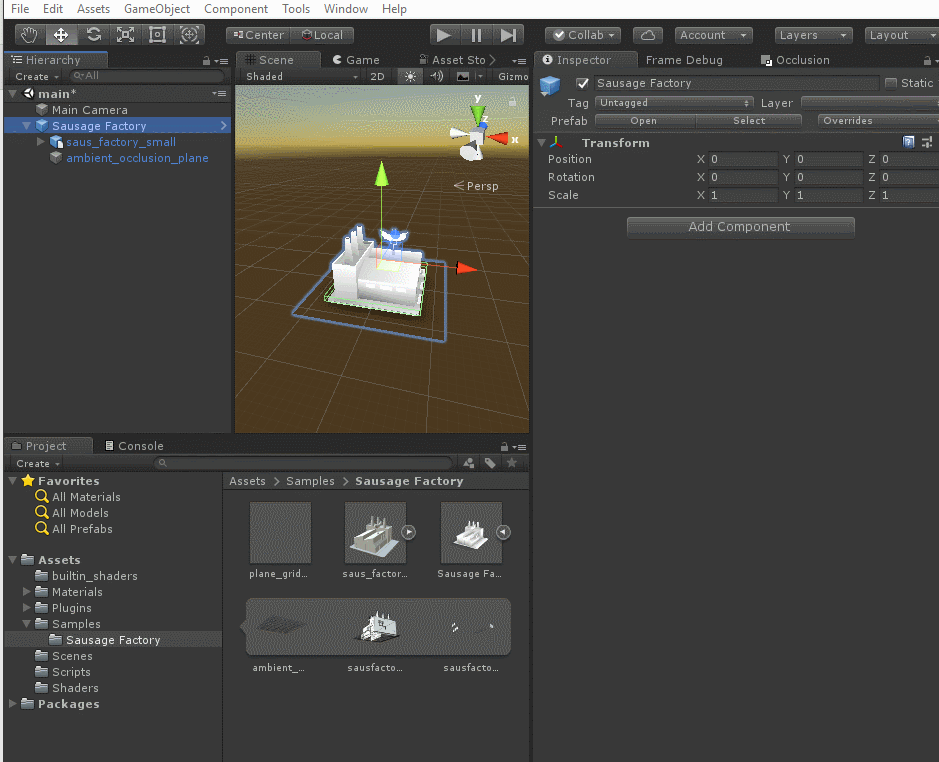 I have a "Sausage Factory" Prefab and i'm tryin to delete it's "ambient_occlusion_plane" mesh.
I have a "Sausage Factory" Prefab and i'm tryin to delete it's "ambient_occlusion_plane" mesh.
Delete and apply but mesh keep shown in Project as Prefab child.
What i'm doing wrong?
Thanks for your time!
Unity version: 2018.3.0f2
Answer by SpaceManDan · Dec 27, 2018 at 02:50 PM
Drag prefab into scene.
Delete Mesh on GameObject.
Drag gameObject with deleted mesh onto prefab in project folder, save over old prefab.
The Hierarchy window is a instantiated (copy) of the prefab. Not the master version that is in the project folder.
This is the old way to edit a prefab. In 2018.3, you just click on a prefab in a folder, and click on 'Open Prefab' in the inspector. It gets its own scene view and you can edit what you want. It will also edit any copies in the game scene as well. Also, you can edit a prefab in the game scene, and push any updates from that copy into the base prefab from where it was created. Blue items are marked as different from the base prefab.
Yeah, but, what i'm doing wrong? Why i'm not able to remove "ambient_occlusion_plane" mesh? Thanks!
Your answer