- Home /
Why did adding these meshes to Prefab cause them to no longer be effected by lighting?
i'm not sure if this is an issues with the new update i downloaded today but i've never had this happen to me before. im working on making a hallway prefab section. everything is going great and rendering great until i add the objects to a prefab. the second i add it to a prefab 3/4 of the meshes turn black and no longer accept lighting. i have pictures below. nothing is changed between these two pictures other than adding object to Prefab. Why is this happening?


Is the light a part of the prefab and are you doing any instantiating of the prefab at runtime? If so are you modifying the scale at all?
the light is not a part of the prefab. just the four walls. i havent modified the scale at all. this is all i've done. drag and dropped the walls into the scene, and set their origins to 0,0,0 then i vert snapped the walls to their correct positions. after that i grouped them together (i did this two ways to see if it would fix my problem i parented them to an empty, and i parented them to the floor.) after that i created an empty prefab, named it Hallway_Windowed dragged the group from the hierarchy onto the empty prefab the second i let of the mouse and its added to was-blank-prefab the 3 walls go black.
Answer by ZeroSumGames · Sep 13, 2013 at 05:43 PM
Can you check the layers and make sure they are not being culled? If they are prefabs you may have changed their layer at some point
hey ZeroSumGames, thanks for the reply. the layers are all still set to default. i haven't changed anything on the meshes yet. that being said its completely possible i didnt change something i should have but i've built prefabs ike this before and never had any trouble
Your answer

Follow this Question
Related Questions
Houses are dark 1 Answer
How do I include baked lighting in my prefabs? 5 Answers
MODEL TURNS BLACK AFTER APPLYING TEXTURE PLS HELP 3 Answers
Seams between Primitive Cubes 1 Answer
Light shining through mesh 1 Answer