- Home /
Xbox pad triggers not individually accessible?
Sadly I'm still unable to get the triggers of an xbox pad to recognise individually. Iv tried using the 8th, 9th and 10th axis, and made sure I had the game window selected. I have tried pretty much every single thing I could google including the XInputDotNet and XInputInterface dll's from various sources. Iv also tried the example projects that are available with the XInputDotNet but I always get a missing DLL error with regards to XInputInterface? I have tried placing the file in the project folder, the assets folder, the system 32 folder pretty much stuck it everywhere in order to try and get unity to find it, sadly still to no avail.
I'm using windows 8 64bit and unity 4.3 free, I have the XInput1_4.dll and XInput9_1_0.dll in my system 32 folder and SysWOW64 folder. If anyone can offer any advice I really cannot express how much I would appreciate it, this has been driving me nuts for 3 days now. From what Iv read this seems to have been a topic of concern for many years now, hopefully someone tell me its been fixed and easy to sort out and that I'm just really dum for not having researched very well :)
Thanks Seth, ill probably get it after work tonight. Iv had a look through some of the documentation briefly but couldn't spot anything specific about separate trigger access, don't suppose you can confirm that there definetly available individually?
On windows Controller config interface the two triggers are registered as Z Axis Left and Right. It looks like they work on the same axis slider which doesn't suggest they would work individually, but despite this, they do, as each half axis is on a separate trigger.
google Xinput wrapper for Unity, that what im using, it supports 4 controllers
Hi meat5000 and Forno, thanks for your reply's. Indeed the controller is baffling with regards to registering separately but on the same axis.
Sadly with regards to Xinput i have tried it from multiple sources but always end up with the error: missing dll XInterface.dll. Iv tried putting the Xinterfacr.dll in the project folder as the XInput suggests but still no luck. Any thoughts where i might be going wrong?
Thabks again
Answer by tanoshimi · Dec 04, 2013 at 07:44 PM
I'm running Unity 4.2 under Windows 8 (64 bit). I've not installed any additional drivers beyond the Microsoft standard drivers, I'm using a standard X360 wireless controller and a cheap 3rd party wireless receiver, and this setup works for me to get separate and independent input from the two triggers:
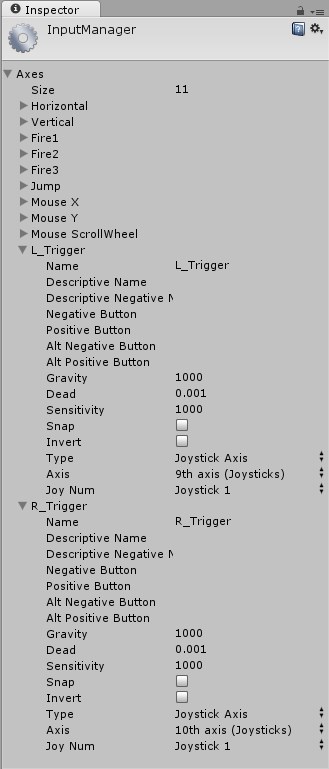
Hi tanoshimi, thank you for your response. Iv just tried your exact settings and sadly still no action when pulling the trigger. If I change back to 3rd axis it works straight away. $$anonymous$$aybe 4.3 is bugged or having a wireless controller helps. Thanks very much anyway.
UPDATE: Tanoshimi's setup does work! I just installed the windows 7 64bit standard xbox 360 controller driver as Tanoshimi said and now it works! 9th and 10th axis is the triggers independent of each other. Wooooooo I'm so happy, thanks Tanoshimi!
Answer by burnill · Dec 04, 2013 at 12:38 PM
This is what works for me:
In Input make sure you set up:
L_Trigger
grav 0
Dead 0.001
Sensitivity - 1000
Type - Joystick Axis
Axis - 3rd axis (joysticks and ScrollWheel)
JoyNum - Get motion from all
//Right Trigger
if (Input.GetAxisRaw("L_Trigger") == 1){
}
//Left Trigger
if (Input.GetAxisRaw("L_Trigger") == -1){
}
Thanks for your response burnill, i think iv been setting $$anonymous$$e up that way already, currently the triggers will work if i only pull on one of them, but when both triggers are pulled it returns the same value as if neither where pulled i.e. "0" ?
Example if i want right trigger to shoot and left trigger to shoot alt weapon, when there pulled individually each weapon will work but its not possible to fire both weapons at once.
Thanks for all help, genuinely really appreciate it.
Your answer

Follow this Question
Related Questions
Easy way to use and xbox/ps3 with a PC? 1 Answer
360 Controller Buttons 1 Answer
How do I use an Xbox controller axis other than the left thumbstick? 0 Answers
Xbox One Controller with different mapping on Mac 2 Answers
xbox controller not mapping 0 Answers