- Home /
Xbox One Controller with different mapping on Mac
Hi, I got a Xbox One controller and since I'm on a Mac and it did not work with my previous 360 controller I had to download a new one called Xone.
It now works but mapping is all screwed. Has anyone encountered this issue? How do you bypass it since I don't see how I will be able to check whether it's a 360 or One controller to assign different Key/Axis layouts.
Thanks
Answer by gagamel1989 · May 14, 2015 at 04:35 PM
I just encountered the same problem... I can't help you with checking if there's an 360 or One controller attached, but I mapped the buttons and axis of the Xbox One Controller. I'm using this driver on my MacBook (it's called Xone-OSX by FranticRain)
So, here's my mapping:

For the input manager I was using this tutorial
Hope this get's you further! :)
Answer by MackNugget · Jan 17, 2019 at 02:38 AM
Were you ever able to find a solution for this? The mapping in the above image does not work for me.
Your answer