- Home /
Camera Culling Masks - Assigned Layers Not Respected for GUI elements
I have a 3D-curved UI, and would like to render UI images (panel & button backgrounds, etc) with a postprocessing antialiasing effect as the hard edges of these subtly curved surfaces are manifesting highly visible stairstep artifacts. However, all post-aa effects I have tried render text nearly illegible. The obvious solution would be assigning text objects to a custom UI Text layer and rendering this layer with a higher-depth non-aa-applied camera, but this isn't working for me.
Unity's GUI components don't appear to respect the layers of the GameObjects to which they are attached. They are instead always rendering themselves on the UI layer. I don't see anything in the manual about this, and it feels like a bug.
Questions:
Is this expected behavior?
Any known workarounds?
Any other ideas for achieving antialiased UI images while preserving crisp text?
Your answer