- Home /
How to make Google Sketch up models solid
Alrighty! Hello there, I'm new to unity. My problem is actually with the models exported from Google Sketch up and imported on Unity. First, I made a city on Google Sketch up, and exported it as a .fbx file & later imported it on Unity but it didn't came Textures. Moreover it was not a solid object. My First Person Controller would just fall off the place where I placed it. And it would just fall off...and on ...and on. I tried to make it a Rigid body by adding Component and also tried Mesh Collider. But When I tried Mesh Collider, My FP Controller was half sunk and was moving wicked slow and was not jumping to much of expected height.
Second, I added/Created a terrain. Than I placed my Google Sketch up model (a house) in the place I wanted it to be. It didn't fall off. Stayed where it was supposed to be. But when I made my player walk towards the house (While testing the game) My player went through it...and it was again no help from Mesh Collider and Rigid Body Component. Please Help. Right now I export model in .dae format. because textures come with it & than I use it in Unity.
Answer by WF_Bart · Mar 27, 2015 at 06:29 PM
First select the .fbx in your project hierarchy and turn 'generate mesh collider' on in the inspector.
Secondly, your house won't fall at all if you don't tell Unity that physics should act on it. Your character controller probably already has physics turned on; that's why your character fell while the house didn't.
Finally, I'd suggest you watch some tutorials to get to grips with the basics of Unity, character controllers and physics. That also goes for modelling. At some point you may want to forego Google Sketch Up and learn a program like Blender.
Thanks a lot buddy! I'll tell you if it works.
I'm in the learning process of blender. But for buildings I prefer Sketch up. While I model my characters on blender.
Thanks buddy.
But there is problem with the .fbx, texture problem, where as .dae fixes it. Will the same process work on .dae files ?
Your answer

Follow this Question
Related Questions
3d model setup? 0 Answers
Making a split colored material for reflective 3d object 1 Answer
Export from Blender to Unity - Colliders 1 Answer
How do I make and object move in sync with its animation? 1 Answer
FBX model missing polygons on import 0 Answers