- Home /
Unity Character Controller messing up.
I'm trying to make a click-to-move system, but it seems like whenever I press somewhere on the map, the character goes to the place, but doesn't stop, yet goes crazy. (Moving around in circles etc.)
If I increase the number in the vector3.Distance, it'll eventually stop going crazy, but the position will be far off.
// Current selected player
public GameObject curPlayer;
CharacterController controller;
public float speed = 5.0f;
public Vector3 position;
void Start ()
{
controller = curPlayer.GetComponent<CharacterController>();
position = curPlayer.transform.position;
}
void Update()
{
if (GameManager.gameRunning)
{
if (Input.GetMouseButtonUp(1))
{
controller = curPlayer.GetComponent<CharacterController>();
locatePosition();
}
moveToPosition();
}
}
void locatePosition()
{
RaycastHit hit;
Ray ray = Camera.main.ScreenPointToRay (Input.mousePosition);
if (Physics.Raycast(ray, out hit))
{
position = hit.point;
}
}
void moveToPosition()
{
if (Vector3.Distance(curPlayer.transform.position, position) > 1)
{
Quaternion newRotation = Quaternion.LookRotation(position-curPlayer.transform.position, Vector3.forward);
newRotation.x = 0f;
newRotation.z = 0f;
curPlayer.transform.rotation = Quaternion.Slerp (curPlayer.transform.rotation, newRotation, Time.deltaTime * 10);
controller.SimpleMove(curPlayer.transform.forward * speed);
}
}
The chances of hitting an exact float based Vector3 are pretty slim; floating point inaccuracy and that.
You also kinda need to tell it to stop, I imagine. Like turning off the engine when you've reached the shops :P
as meat5000 already said, you need something like
if (your_current_position is < 1 meter from the target) {
stop_the_movement
}
Checking if the position is exactly your target position is almost impossible. Your player 'goes crazy' because he over-shoots his target, turns around to get to it again, but over-shoots it again. It then does this over and over and over again.
Your answer

Follow this Question
Related Questions
Want to move object slowly to where the mouse clicks? 1 Answer
Difference between hit.collider.gameObject vs hit.transform.gameObject 2 Answers
Look at enemy 1 Answer
How to teleport a character to a given position? 2 Answers
Set forward vector of an object to be EXACTLY equal to another vector. 2 Answers